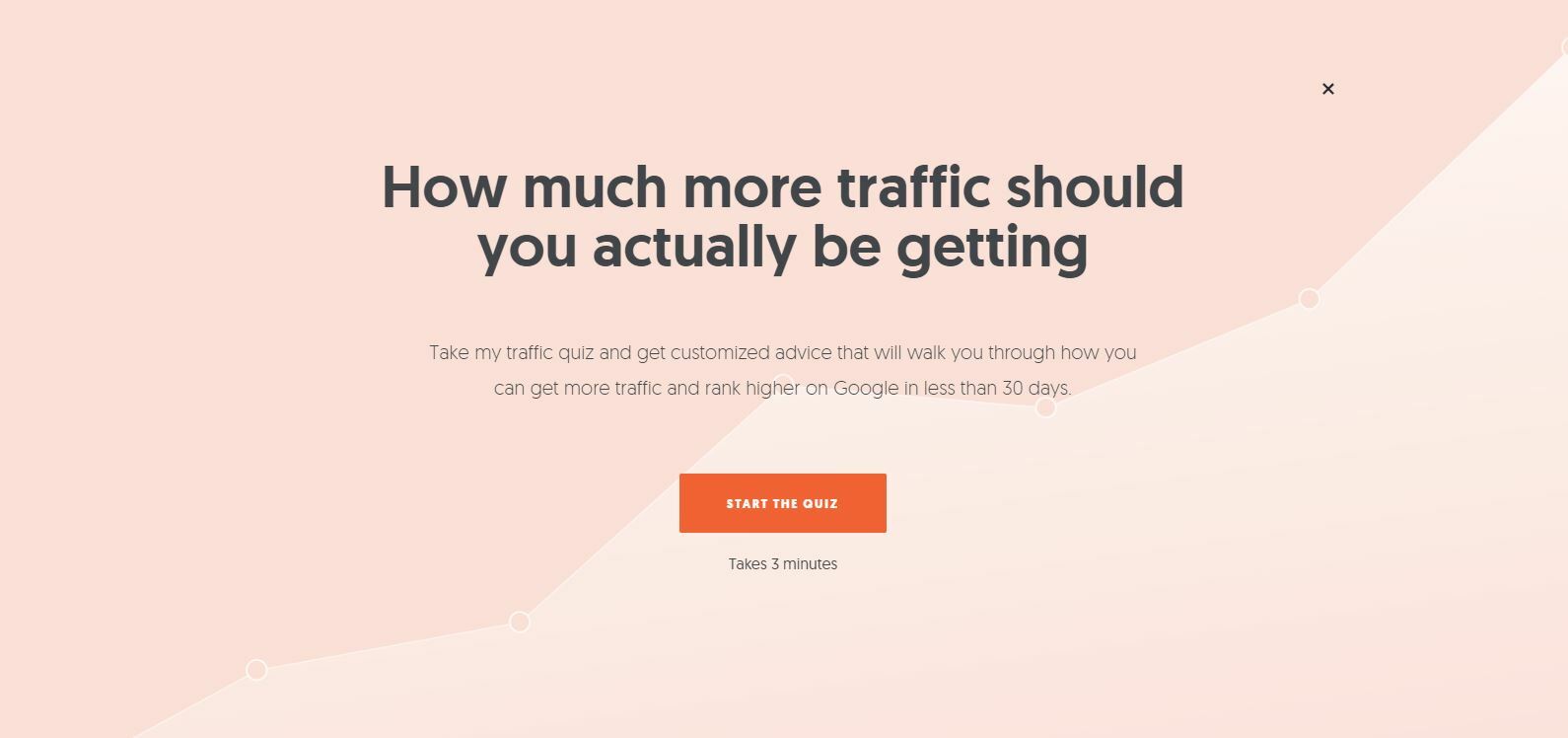Hi!
Something I’ve been wondering about is the ability to create full-page overlays, similar to what Neil Patel & many others use - for example here: https://neilpatel.com/consulting/.
(See attached image)
The ideal is that it would work on already-existing content on our website that wouldn’t have been made in Unbounce itself. So, popups & stickybars sort of idea.
I’m sure I could probably create this relatively easily within Unbounce landing pages themselves, but the fact they’re already existing content on our site might make it a little more interesting!
But would taking up the whole page like the attached image.
I’m curious to test whether this would have an impact on the stuff we provide.
Any ideas?