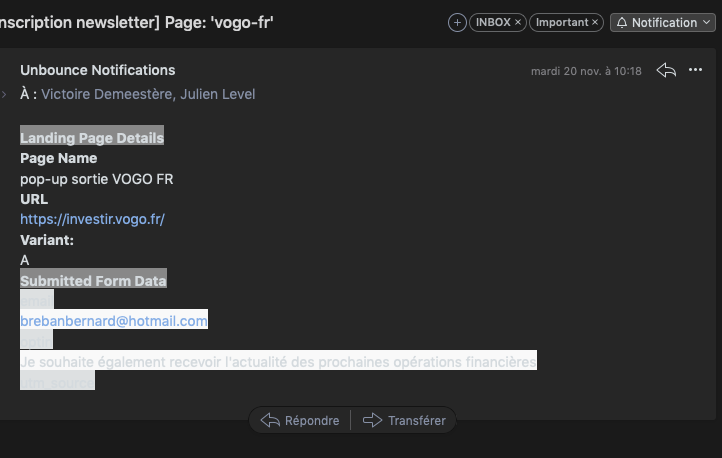Hello,
I have a small problem with the email notifications i received each time someone is making a new lead.
I use OS X Mojave which introduce a new dark mode with black/grey background instead of white.
Strangely the html in the email notification applies some kind of white and grey background behind the text.
I tried to remove the background color in the setting for the template, but it worked only for the “landing page details”.
I don’t see any way to changes that for: {{submitted_form_data}}
Here is a Screencap of the situation with the top of the text already corrected. (i use Spark for my emails by the way)
Can Unbounce remove the white background applied by default or give us a solution to improve this manually ?
thanks in advance,