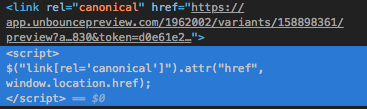Hey there
I’d like to revive a thread from the dead here and come back to canonical scripts as our tracking code appended to page URLs are being crawled as static URL’s and therefore flagging as duplicate content (title tags, meta descs, page content etc)
This old forum post has a mention to using script manager - which sounds like a great and potentially very simple solution - but what exactly would I need to put into the customer script to ensure every page has a canonical URL?
I am happy enough using the script manager but not sure what I would put exactly so that the script was dynamic in that it pulled the correct main page URL to use for each page…