Hi, I have a group that contain two groups and, because of the content, the second group his smaller than the first. Is there a way to get a group at the same height as the other? I’ve searched on the forum but didn’t find the answer.
Here for reference :
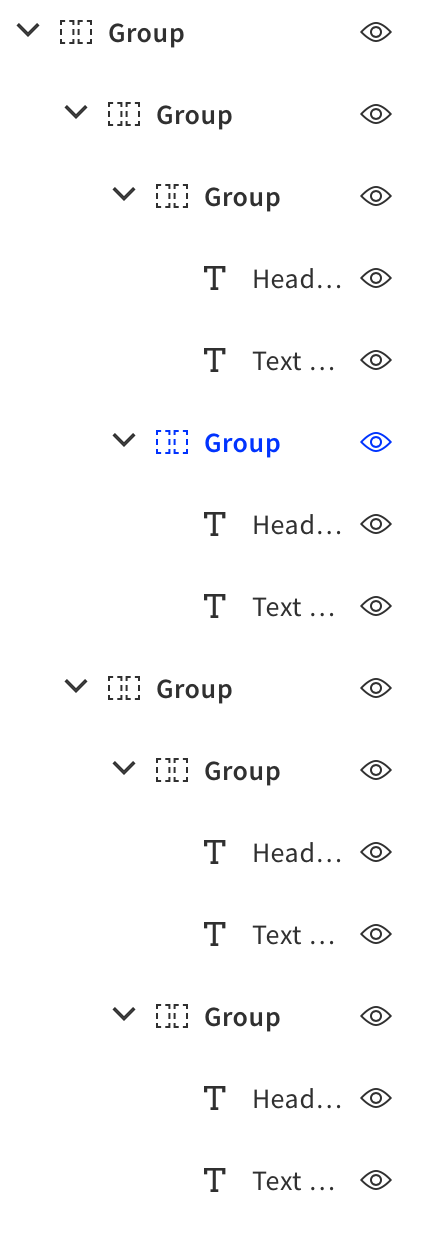
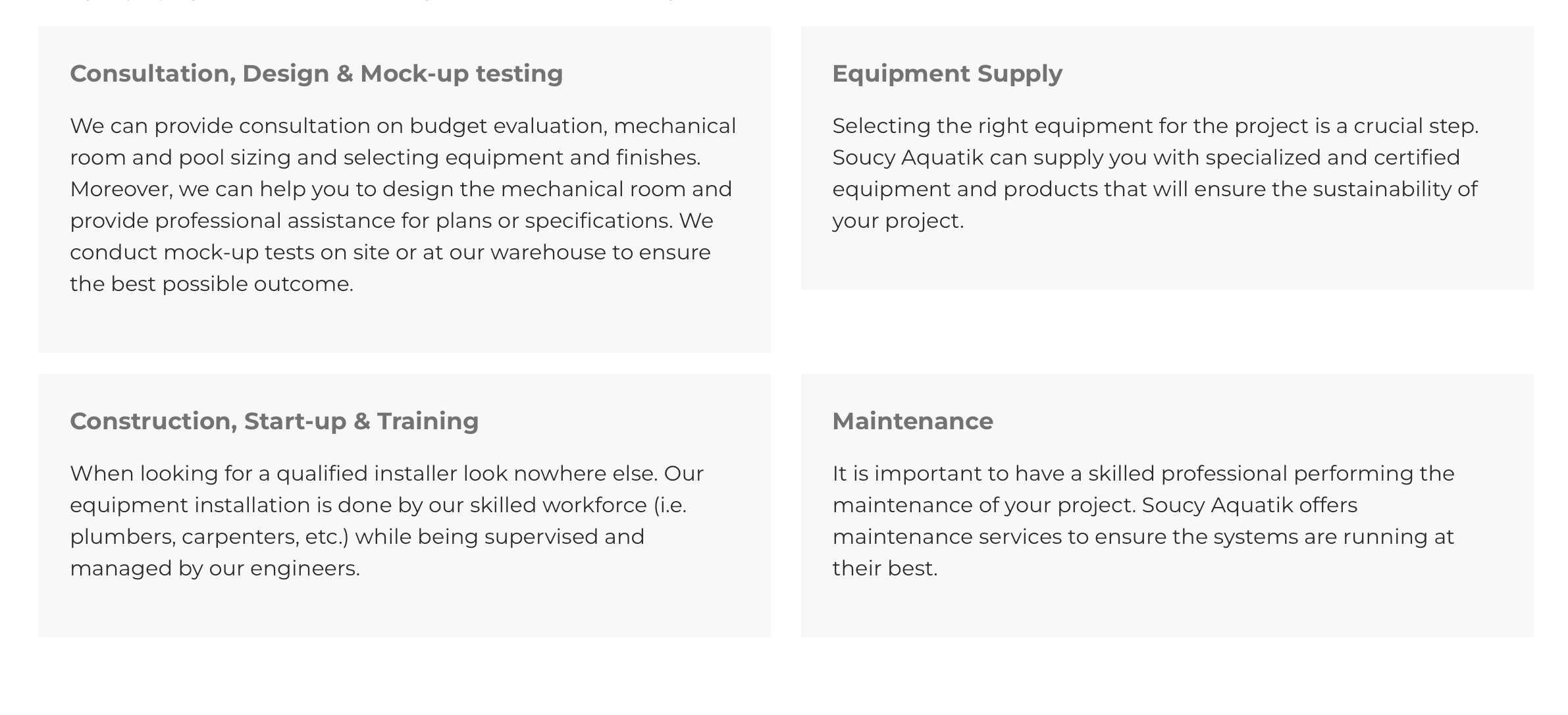
Thanks in advance!
Alex




