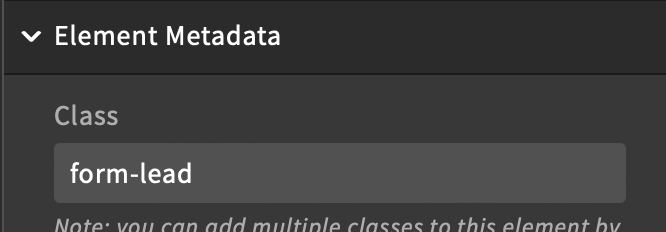Hi all,
Have integrated GA4 into UB using GTM… all works fine.
Looking to set up events for Conversion tracking into both GA4 and GAW…
From what I read, UB doesnt officially support GA4 yet, and the advice for GA4 is to use GTM to deploy, which I have done - but how do we pass conversions into GA4, form submits etc?
GA4 Conversion setup looks to use Events, so believe it’s a case of creating or passing the event names etc?
Best answer by Oliver_Lord
View original