So…you joined the Popup beta. High-fives!
Whadd’ya think? No, but seriously, what do you really think? In other words:
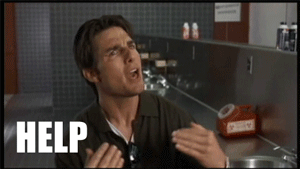
We built Popups to help you create relevant offers and trigger overlays that maximize your conversion potential.
So, after giving Popups a spin…
-
…Did Popups do what you expected them to do?
-
…Did anything stop you from activating your Popups?
-
…Did you find our communications helpful?
All your feedback is welcome right here in this thread— let’s talk about how you’re using Popups and how Unbounce can make them better for you!



