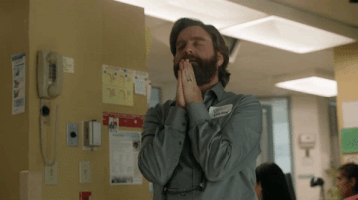We’re going to build a brand new reporting and analytics package so you can quickly and accurately report on your campaign results in Unbounce, and want your feedback to make sure we hit this out of the park. In fact, we don’t just want your feedback - we want to hear what your pie-in-the-sky vision of your ideal reporting solution.
Something tells us it doesn’t look like this…
We’ve sifted through the last 4 years of data in the Community to find the most commonly requested reporting features, which include:
-
Reporting by defined period
-
A/B Testing & conversion breakdown report
-
Simplified reporting with images, graphs
-
Completely unbranded lead notifications
-
Ability to delete/reset leads
-
Ability to generate a full .PDF report
-
Ability to measure time spent on page
-
Mobile/desktop conversion breakdown
-
DTR conversions
-
Device type reports
-
Tracking multiple conversion goals
While this does give us a pretty good idea as to what features are being requested, it doesn’t exactly paint a clear picture of what reporting 2.0 should look like. That’s why we want your feedback to help us make sure we’re building the best reporting tool for your campaigns.
The bottom line is that we want to make your lives easier by giving you the tools you need to report on your campaigns more effectively. It’s one thing to improve your conversion rate and ROI; but it’s another thing to be able to underline your successes (and look good doing it).
Sound off in the comments with answers to the following questions. Be sure to not only let us know which features you would like to see, but also why and how they would improve your reporting.
-
What data do you generally present to your clients/boss/team/manager?
-
What data do you currently pull from external sources (Google Analytics, Kissmetrics, etc.) to complete your report?
-
What data is most important to you?
-
What data is most important to your clients?
-
Which features are on your wishlist? How do you feel they could help your reporting efforts?
-
When preparing reports, what takes you the most time?
-
Could you share an example of what your reports look like?*
*Feel free to change the names/numbers, we’re just looking for an example of the formatting of the document and the data that’s being reported on.