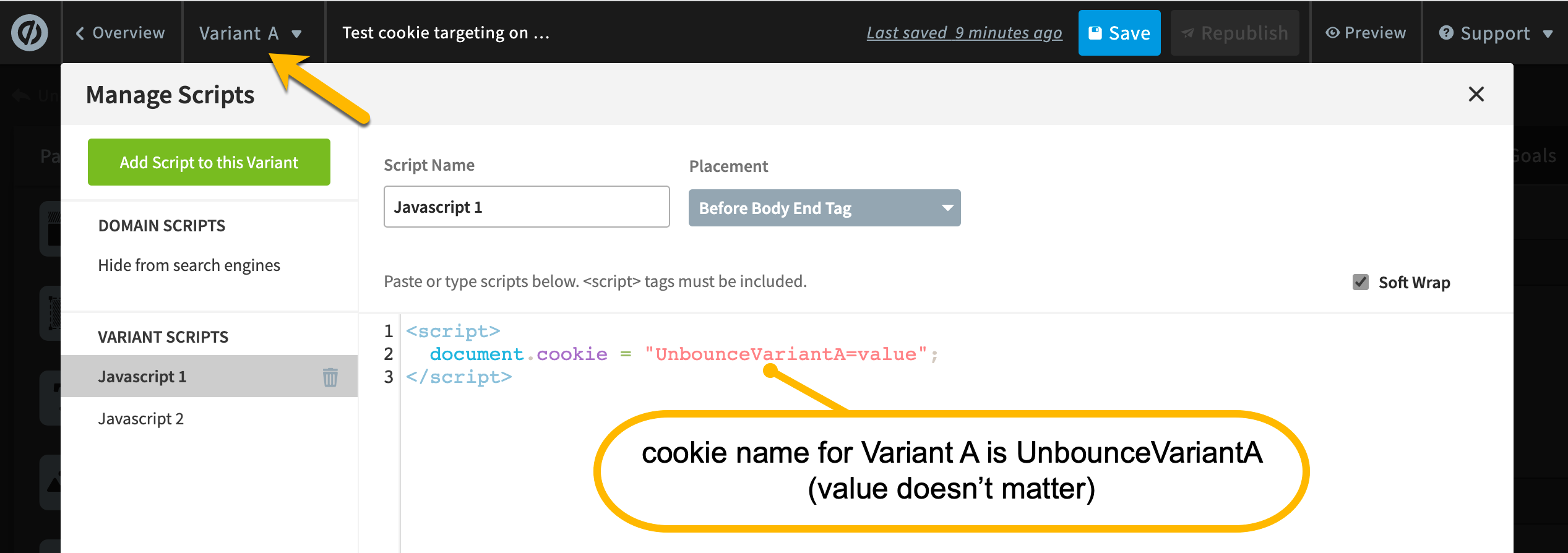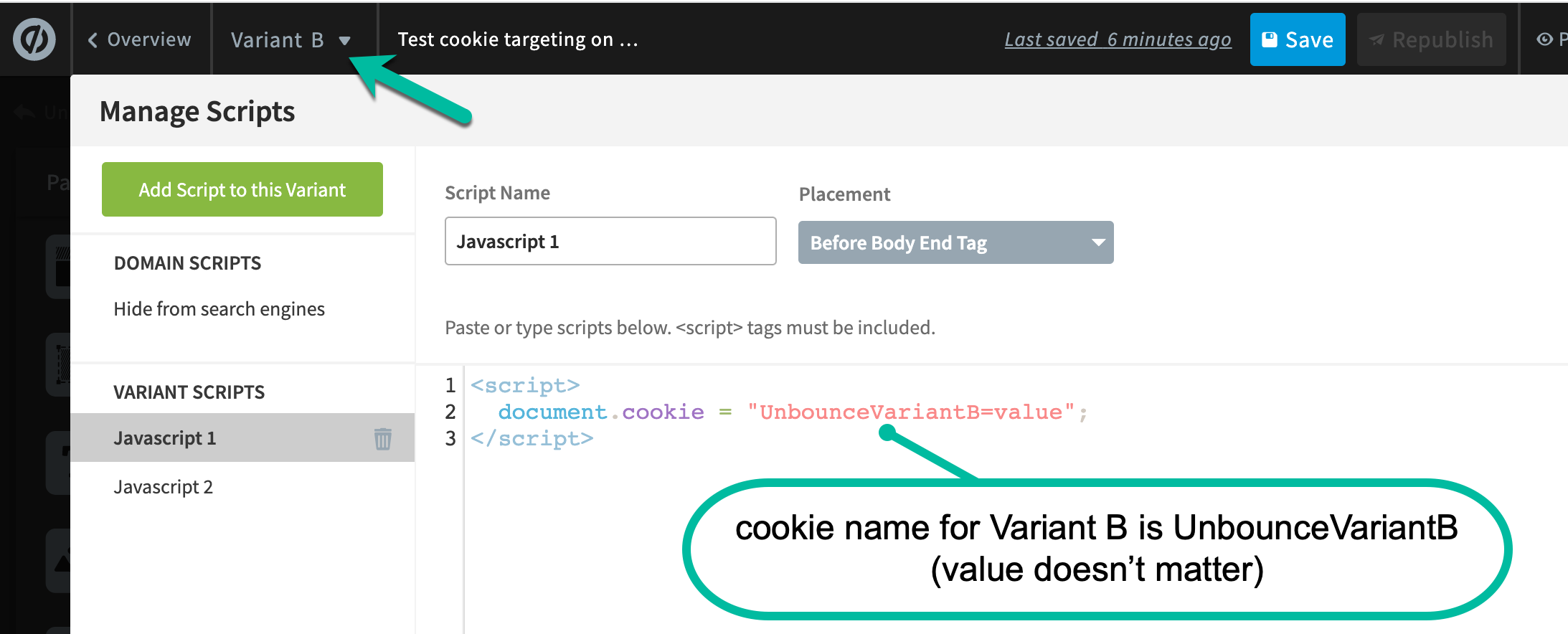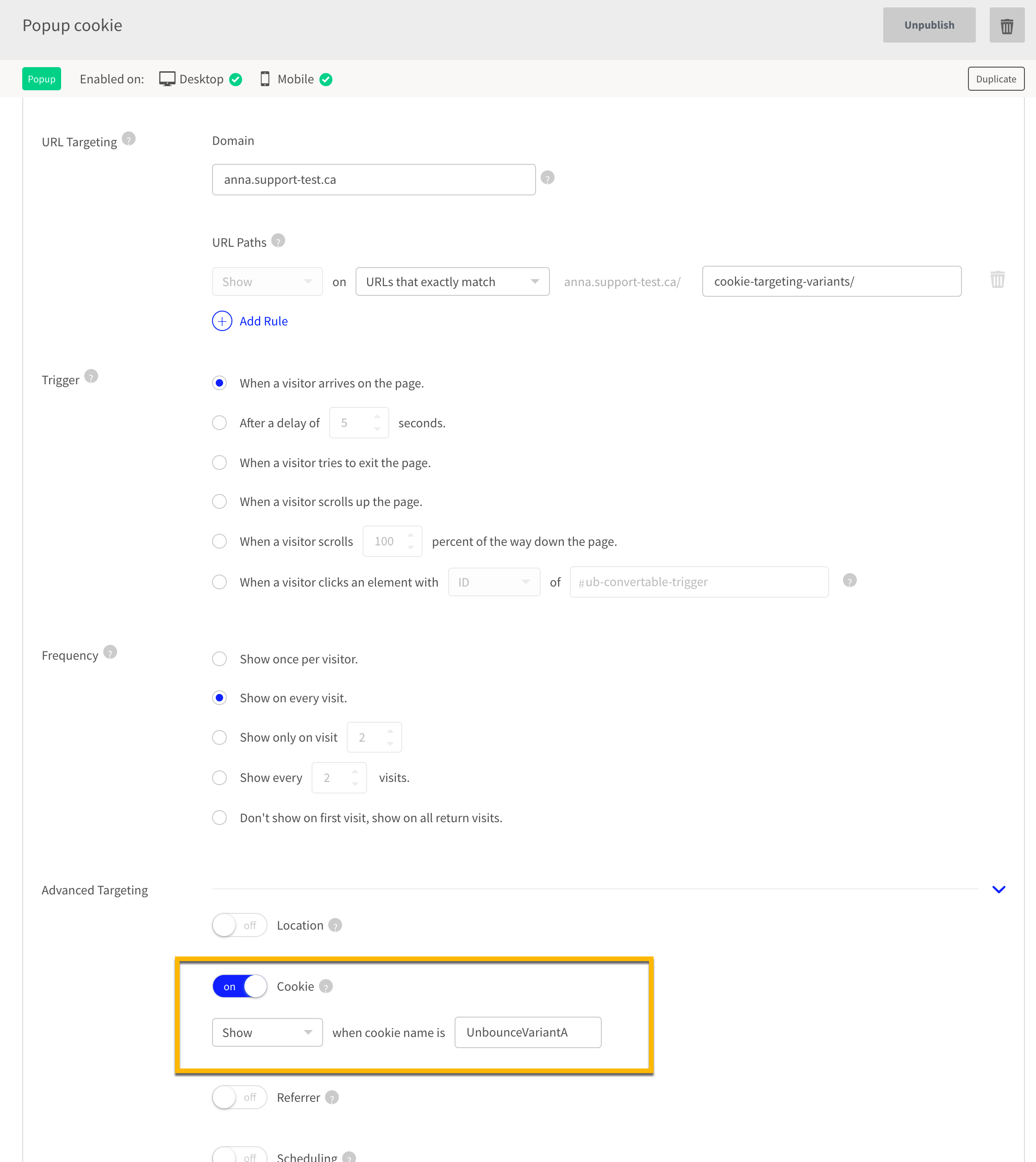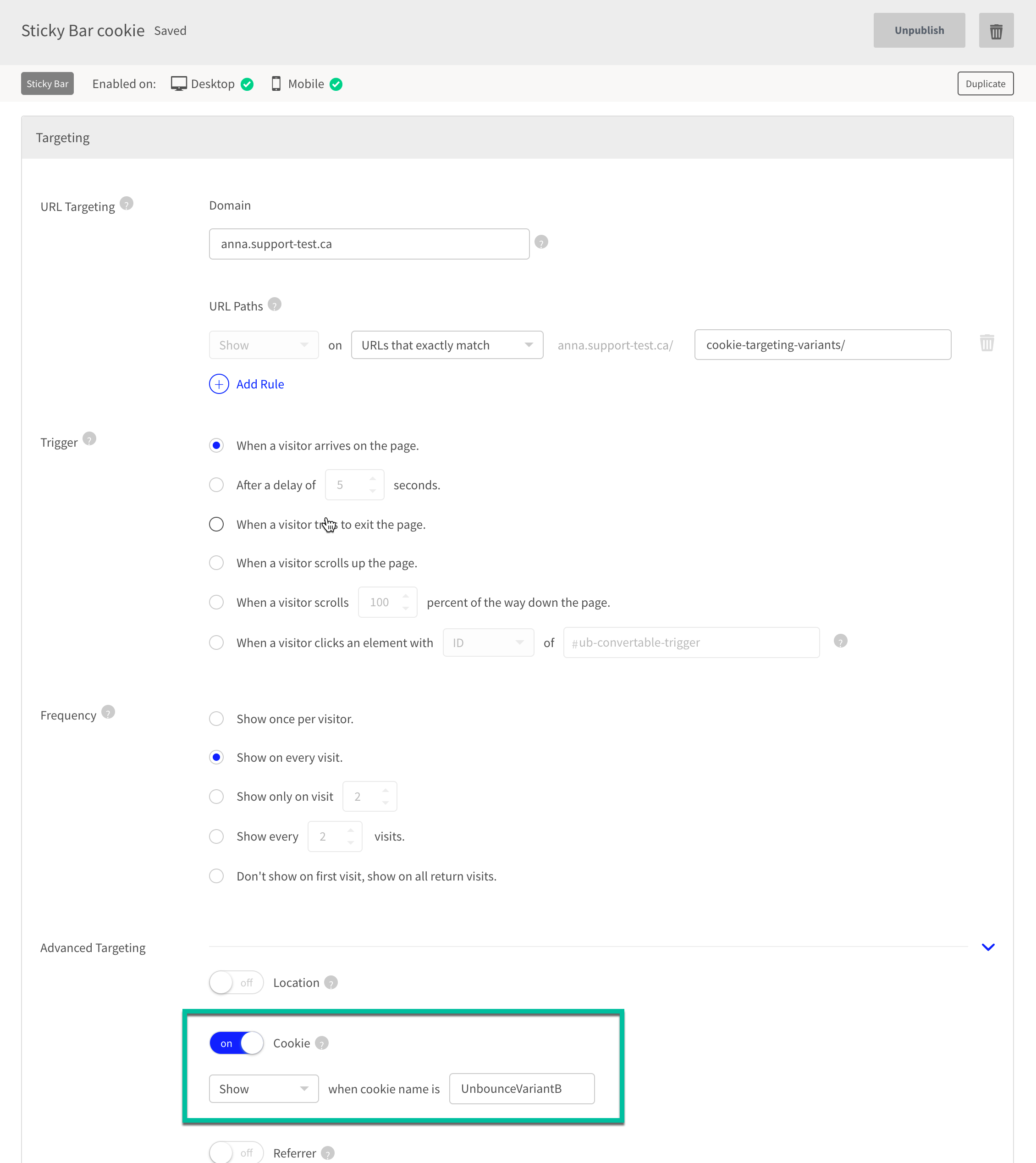You can target different sticky bars/popups for each variant of a page. For example, one popup appears on Variant A and a different popup appears on Variant B.
Here is an example of how to target a popup on one variant and a sticky bar on another.
NOTE: this requires cookie-based targeting which is only available on Accelerate and Concierge plans.
In my example on this page https://anna.support-test.ca/cookie-targeting-variants/, a popup shows up for Variant A and a sticky bar shows up for Variant B.
- On each variant, you’ll need to place a script that deposits a cookie with a name that’s specific to each variant, for example:
More details about depositing cookies are here.
- Then on the popup and sticky bar overview pages, you’ll need to specify the cookie names like this:
The URL Paths section is the same for both the popup and the sticky bar. The popup and sticky bar will also need to be installed on each variant.
To test, you would need to visit the page in the incognito/private window or in different browsers so you can see both variants in different browser sessions. If you use variant-specific URLs like https://anna.support-test.ca/cookie-targeting-variants/a.html to test, this will not work because if you visit one variant after another in one browser session, both cookies will be deposited and you will see both the popup and the sticky bar.
This will not be an issue for regular visitors who use the generic URL like https://anna.support-test.ca – each visitor sees only one variant even if they come back.