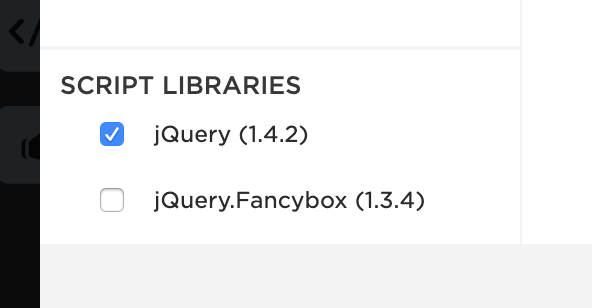To have a placeholder text for multiple line text area fields in your forms, you can use this small script below:
WARNING: This script requires jQuery. If you need a hand adding jQuery to your page, you can check our documentation: Installing jQuery on your Landing Page
Step by Step
Make sure you have a multiline text are on your form.
Copy and Paste the text below as a Javascript Script, select to apply the script after body tag.
<script>
$(document).ready(function () {
$('form').find("input[type=textarea], textarea").each(function (ev) {
if (!$(this).val()) {
$(this).attr("placeholder", "Type the placeholder text here!!!");
}
});
});
</script>
Change the Type the placeholder text here!!! to your desired placeholder text.
Save and Republish your page.
Check out an example page here: https://tst.brunagarcia.tk/multi-line-placeholder/