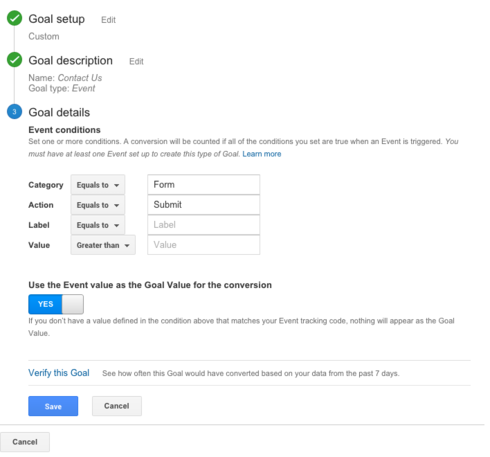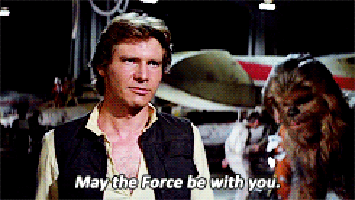Hi friends,
As some of you might know, Google Analytics (“GA”) is not the MOST user-friendly UX. It can be difficult understanding how to properly track the right data, how to set up Goals, and what Events are actually being sent to GA.
I have not found any good documentation on UnBounce (“UnB”) regarding Setting up Goals in GA (i.e. measuring conversions in GA). So…I decided to paste what I have learned here! Please note that I am new to GA, and definitely welcome commentary if you have suggestions to my methodology.
Setting up Goals in Google Analytics
Most importantly: you must begin by inserting the GA scripts on every desired page via The Script Manager. This is under the Settings menu on the left-hand side. This is the ideal method for establishing GA because it inserts the JavaScript (“JS”) needed to define Events on your landing pages. Once you have Events defined, you can establish in GA which Events = a Goal/Conversion.
So, when you use the Script Manager, UnB inserts analytics.js to every page.
This script sends data to GA with the following parameters:
- ga(‘send’, ‘event’, >eventCategory], �eventAction], ,eventLabel], reventValue], ifieldsObject]);
The first two parameters are set, they will not change.
Now in GA, go to Admin > Goals (under View). When tracking a Custom Goal in GA, you can define the Goal by the following. When all conditions are met, a Goal is Completed.
- eventCategory
- eventAction
- eventLabel
- eventValue
So now you might be wondering - well what do I type into the above fields? This is not very clear, and required me to dig into the analytics.js script. Here is what I found:
Setting up Form Submission as a Custom Goal in GA
eventCategory
eventAction requals to] “Submit”
eventLabel /equals to] “lp-pom-form-73”
- Yours will be different. Check the Object ID for your form in Page Builder
eventValue /leave blank]
Setting up Clicking An Email Link as a Custom Goal
eventCategory aequals to] “Email”
eventAction mbegins with] “hello@”
- Yours will be different. Use the specific email handle. I use sbegin with] because I tag on some UTM-like codes at the end of the href URL.
eventLabel >leave blank]
eventValue [leave blank]
I hope this was helpful to you all! If you have more tips, please post them to this thread!
Happy Converting,
Johnny