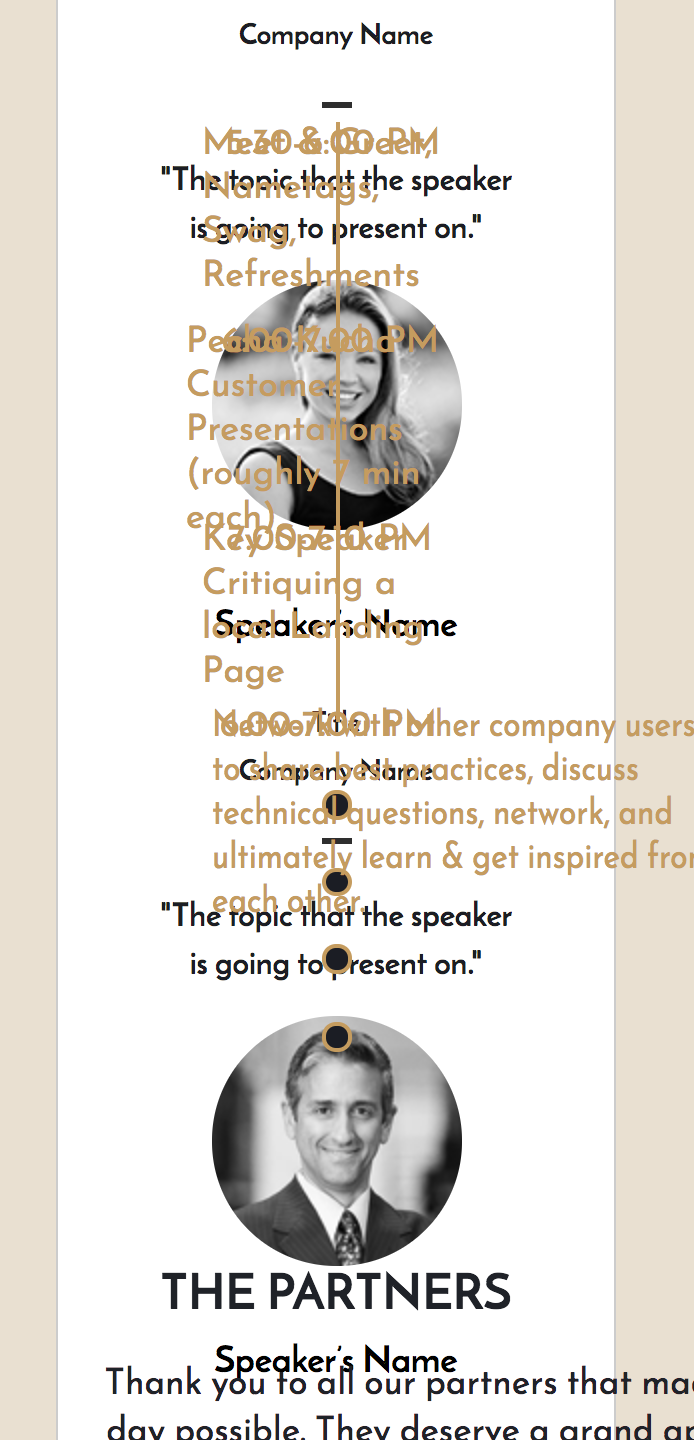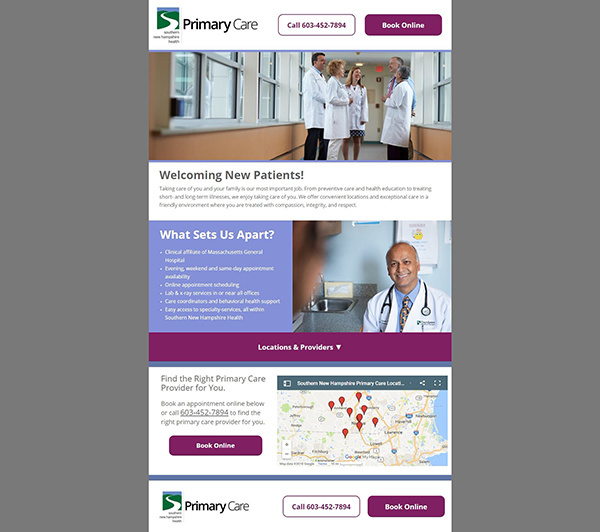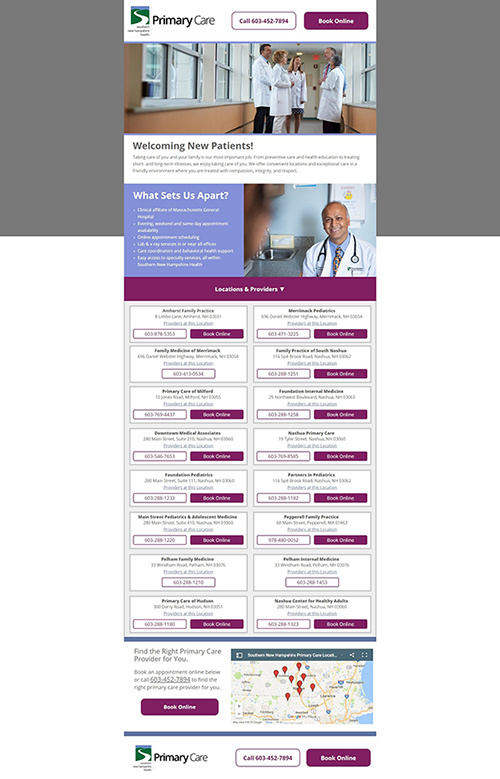This is a very good script! Unfortunately, there were graphic bugs when using a form. To be more precise, the input fields were not among each other, but superimposed in a common line.
Has anyone had similar experiences? I would be very grateful for a workaround or something similar. Cheers.
Was this every fixed? It seems mobile still doesn’t work for me either - screen shot shown.
Please let me know?
Hi @lindspire,
If the page content is mobile optimized this script should work on mobile. I optimized the demo page and can confirm it’s working as expected: https://landingpage.noahmatsell.ca/collapsible-section/
One thing to double-check is that the containing box in the collapsible section is the full height of the section on mobile.
I’ve been unable to get this to work. Any ideas? @Noah
I changed all the ids (box, block, button) from the git script.
http://unbouncepages.com/virtual-training-bed/
Where should the js be placed (head, after body, before body end tag)? I chose head.
Thanks.
The answer is before body end tag.
Hey, Noah do you know if this is any further along. I also need to use multiple collapsible pages. I was going to use the tab script as a workaround but that doesn’t work on mobile
Hey there! The script works fine and looks really nice.
I wanted to have more than collapsible page section. Can this script only be used once?
What is not clear, is that do I just add more elements to the same JS code or do I paste the code again?
Thanks
Anna
I managed to applied the script and it works. I would be interested to have multiple collapsible parts. How do I do that? I tried multiplying the code and adding it as new JS but it just messed up the page. Can you pls help?
Hi, I’m having this issue with the background! Before the “Locations & Providers” button is clicked you can see the entire page background is gray, which is what I want. But when you click the button to reveal the hidden page section, the background turns white part way down the page as you can see in the 2nd screenshot. Also, when you toggle the button, the white stays. Does anyone have a workaround for this? Thank you so much!
Screenshot 1 - how the background should look: All gray
Screenshot 2 - the problem seen here… background turns white…
Can someone help me with my setup? It’s weird, but what happens is, depending on what view I’m currently on when I save the page (desktop or mobile), that view will look good, and the other view will look weird. I’m not sure why that happens, but that’s what happens. 😦
Okay, so I just realized the script works like this:
You can’t use it for both views. Meaning, the function on load optimizes for the view that it’s currently in. If you load in on mobile, it will look good on mobile only. If you load it on desktop, it’s optimized for desktop only. Whew. Good thing I realized that early. >_<
Hi @daneloctober,
Your scripts load only 1 time when the page itself loads.
Adjusting your browser’s viewable area won’t reload the page.
You have to either adjust AND reload the page or better yet test the mobile view on a real mobile device.
Best,
Hristian
Hi,
I am having issues implementing the script. what step am I missing?
Hey fam!
Can someone help me see what I did wrong? http://unbouncepages.com/test-awingu-adwords/
The script works fine but when the section is expanded, it “runs-through” the content in the next section…
Thanks!
Yash
Hello, does this script work for more than one section on the page? I’m having trouble getting used that way.
I only tried one section but still overpowers me from the down section. Does anyone know how to help?
Hello! I’m having an issue where the reveal button is trying to load an /undefined link, which takes me to a 404 page. I have a sneaking suspicion that this has to do with the fact that we’re using the Wordpress plugin, but I’m not 100% sure.
I’ve tried putting this in the “link” area on the button:
javascript:void(0)
And our developer tried tweaking the code to tell it “HEY, IGNORE THIS LINK,” but none of it worked.
Any ideas?
Hey I’m having an issue where the positioning of all my elements is completely broken on mobile after implementing this code. Making this code unusable for me as mobile optimization is more important. However, if anyone has a fix it would be greatly appreciated
Hey, does anybody know if there’s a way to hide a “read more” button once you click on it and displays the collapsible section? Thanks!
Hey there, I’m trying to create an FAQ section where each question has a section that opens below it if you click the + button, with this code I can only open the most recently added question no matter what button I click on.
If I have four questions then the fourth one is the only one that opens even if I click on the button for the first question. Same thing if I only have two questions. Why is this happening and how do I get around it?
@Noah do you know any way around this?
Hey @Mercedes_Maynard, sorry I don’t have a solution for this at the moment. This workaround can only be used for one section on a page.
Hi @Mercedes_Maynard -
You could maybe try an accordion section?
Something like this could work for what you are trying to create: https://codepen.io/abergin/pen/ihlDf
¯_(ツ)_/¯
Yeah, that worked for what I needed.
Hey,
I know that this script only works for one section per page, but can it be adjusted to work for more sections/boxes? I’d like to create a collapsible FAQ section.
Hi, @Noah
Are there any updates on this script?
I need to use this script twice in the same page. Is there any way?
Thanks!
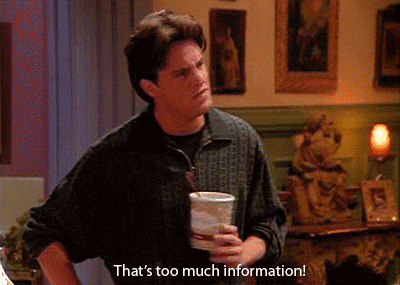

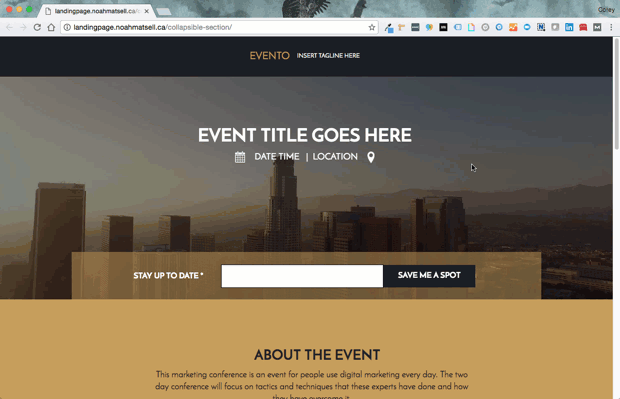


 to the next level?
to the next level? Check out the Ultimate List of Unbounce Tips, Scripts & Hacks
Check out the Ultimate List of Unbounce Tips, Scripts & Hacks