Hi @Noah! We applied this to one of our pages (pricing pages). How can we set up one of the options to display by default? For example, as soon as a user lands in the page it appears the fees in USD and the user can change this to see the rest of the options. Here’s the page: https://www.ethosdata.com/dataroom-pricing/
Awesome , Noah!
How do I insert a transaction slide effect between active buttons? To understand each other better, something like that (see the last section “FIND OUT MORE” at the bottom of the page, before the footer): https://mailbakery.com/
@Noah, The question has come up about mobile responsiveness on this. I’m tearing my hair out trying to format this for mobile. It seems even your demo page doesn’t work on mobile (http://landingpage.noahmatsell.ca/tab-content/)
Do you have any suggestions? As soon as I get it looking good on one view width it looks like crap on another device size. I’m tempted to drop Unbounce and go back to full custom so I don’t have to deal with the limitations of a CMS.
Thoughts?
Hey @InvesTechs, it looks like I hadn’t enabled the mobile version of my page. After a little bit of resizing and element scaling, I was able to get the mobile version of this solution working. No other changes were needed.
Something I found helpful when resizing for mobile was revealing a nested content section (from step 4) and working on them one at a time.
My primary issue for this feature, along with many other in Unbounce, was stretching the section to be the full width of the screen. Unbounce doesn’t seem to allow full-bleed elements, which seems a bit dated.
My solution was writing media queries for every standard device width on the market (took a full day) just to make it look good on mobile. For those looking to do the same this resource was instrumental: http://screensiz.es/
You can see the implementation at https://template.investechs.com/growth-stage. I’ll continue to refine as I implement this template for clients.
Hi,
In my landing page we have a big blank spot, the first box doesn’t show up. Anything I should be adding to the code so that the first box shows up? Thanks!
Could you provide a link to your lp? It’ll help pinpoint what might be missing!
@Noah - I would like to incorporate 2 tabbed sections in one landing page.
I tried altering the code, which didn’t really help.
Any assistance would be appreciated!
This is what really helped!!! Not manual, not even copying of the code, but just remake of your page(file). Thanks a lot!!!
Any updates on featuring multiple sections with tabbed content? The code works great, but I’d like to be able to use tabbed content in different sections on the same page.
I see others have asked about being able to use this script on multiple sections on the same page. I’d also like to be able to do that. Has anyone been able to achieve this yet? Are there plans to make it happen? Thanks so much. Tiffany
Hi @bmmeijer did you ever find out how to remove the effect when changing tabs?
Hi! Having trouble getting this to function properly. Does anyone have an unbounce page they can download and send me where this actually works? Want to compare to what i’m doing. Thanks!
Noah commented it shortly after posting, here’s the link I used to download! 🙂
Has anyone been able to get this working for two different sections?
@langtry I couldn’t without the file itself - I rebuilt my page inside Noah’s template instead, as when I copied the script over to my page it wouldn’t work for some reason. I also got no response when I messaged for help!
I couldn’t make it work just following the instructions, but I took a very close look at Noah’s Unbounce Demo Tabs page, posted in the comments.
Here are a few instructions missing from the official instructions:
- The “buttons box” should be in one SECTION and the “content box” should be in another SECTION just below the “buttons box” section. If they are not in different sections it won’t work!
- Set the placement of the Javascript provided to “Before body end tag”.
- In the Javascript you have to enter the ID of the “buttons box” and of the “content box” NOT the ID of any individual button or content:
- var navButtons = $(’#lp-pom-box-XXX a’); replace XXX with you buttons box ID
- var contentBoxes = $(’#lp-pom-box-XXX .lp-pom-box’); replace XXX with your content box ID
- You can find the ID of the boxes and buttons at the bottom of the “properties” tab.
Hi, I tried following instructions but it doesn’t work for me. Can someone please take a look at my page and let me know what I did wrong? https://www.321ignition.com/partners/
If this doesn’t work for you it might be that you don’t have jQuery added to your Scripts.
To fix this add a new script in Javascripts, call it jQuery, place it in Head and here is the script content:
<script src="//ajax.googleapis.com/ajax/libs/jquery/1.4.2/jquery.min.js" type="text/javascript"></script>
Thank you for this. This should be in the main post. I was pulling my hair out trying to figure out what was wrong and I was following the diy step by step!
So I’m having issues getting this to work, I’ve followed all the instructions and I’m unable to get it to work. Also, if I want to have more than one button and content box what part of the Jscript do I copy and change with the button and box IDs? Someone please help.
Hey guys!
Thanks for the work you are doing here and tabbed sections really make the website stand out and look unique.
I made a video on YouTube in my Unbounce playlist showing how to set this up…
Here is the link for those who want to see how to do this from start to finish:
Let me know if you have any questions!!
Ivan
hello there i have followed your tutorial for adding tabbed sections, i had link to the good id for my navigation bar but it’s still not working it stuck on the first section without moving to the others, Any ideas ?
Any insights on how to change the animation that occurs when switching between tabbed items? Would prefer no animation at all over what we get for free with what you provided. Thanks!

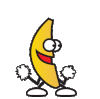
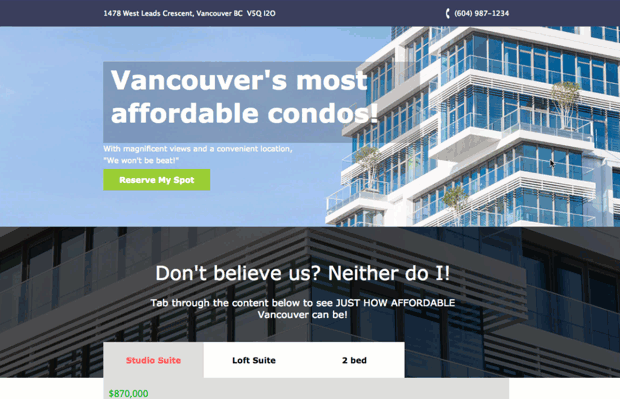
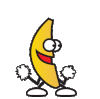
 to the next level?
to the next level? Check out the Ultimate List of Unbounce Tips, Scripts & Hacks
Check out the Ultimate List of Unbounce Tips, Scripts & Hacks
