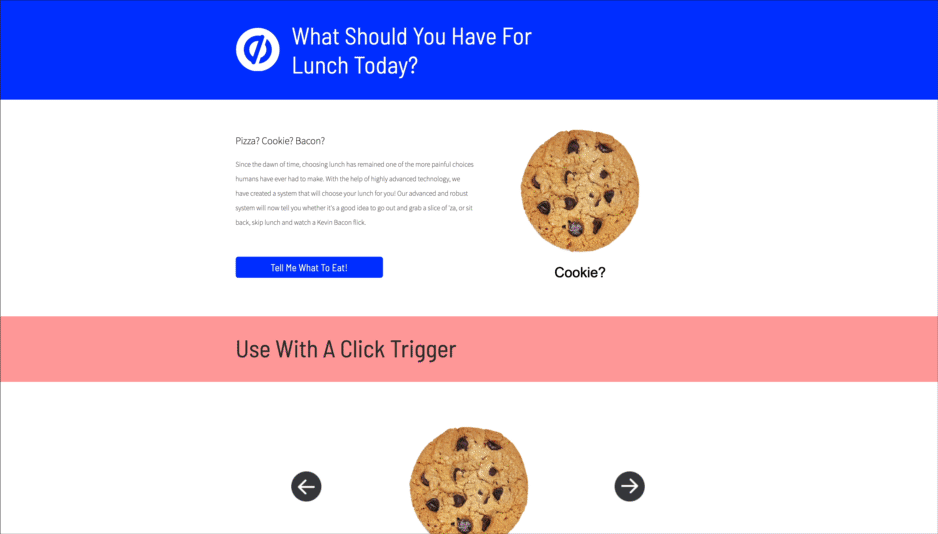Hey @Rob just bumping the above question as it looks like you weren’t tagged in it.
Any help would be appreciated.
Cheers,
Zach
Hey @Zach_Moss Sorry I missed your original post here! I’ve had a look at the page and I think the error with the accordion code is being caused by a conflict in the different versions of jQuery being called in on the page. The accordion script is part of the jQuery UI and s using core 1.12.4, the carousel script is using 2.2.4 and the builder jQuery is also being applied (1.4.2). Based on the console error it looks like the accordion() function isn’t supported in the later version of jQuery used with this community code.
My best advice would be to remove the CDN link for 2.2.4. The carousel script should work on 1.12.4.
To be honest I didn’t design this script with mobile in mind so I didn’t include a way to touch swipe on mobile devices unfortunately. I may be able to work this into an update in the future, although I don’t have an immediate solution for mobile swipe at the moment I’m afraid.
A third part carousel/ image slider may be able to achieve this though. I’ve recommended https://flickity.metafizzy.co/ in the past, although this will take some custom setup.
Apologies I don’t have a full mobile solution for what you’re after. If I do manage to find the time to build this in though I will post here about it and let you know!
Im trying to do this, however i dont understand the instructions in step 3.
what do you mean by “add the jQuery v 2.2.4 CDN link in the javascript section”
thanks guys a lot for your really helpful replies, i really appreciate it very much. i curently must stay home searching for hgh reviewer because of my health issues. but in the meantime. i see there are some very good experts in here who can really help. with this in mind, can you people help me if i would have some [How to] questions as well? please? thanks again, found some really useful for me answers here by the way.
Just sent you a DM @Warrhatiou 😃
Hi @Dave_Denver You’ll need to use a different version of jQuery than what’s included in the page builder for Unbounce. In order to do this you’ll need to copy/ paste the link for the newer version into the head of the page.
[BUG FIX UPDATE] Hi All! One of my colleagues here at the Unbounce office caught a small bug with the code here. When someone repeatedly clicks the button (for the ‘on click’ version of the script) it can cause some issues. I’ve fixed the issue by disabling the button for a small period of time after it is clicked. I’ve updated the script linked in the original post. So to fix the issue you’ll just need to re-add the script form the github link.
is it possible to download the template, its gone.
Hello, @Rob, I don’t know if it’s the same issue, but in my landing page after I click on the button the auto-cycle keeps going while the image that was shown after the click stays below, so you see two images at the same time.
Could you help with that?
ads.mercedes-benz.bg/trade-in-campaign/
Thank you.
Hi @n_u_jordanov it looks like you’ve got the auto cycle version of the script combined with the on click version? You’ll want to choose one or the other to avoid this.
The auto cycle version can be found here: https://gist.github.com/RobertCam/c4742be4edb082b09fc23e98bfa6db1c
The on click version can be found here:
Hope this helps!
@Rob is it possible to download the template, its gone.
So there isn’t any way to have the autocycle, pause it when a user clicks and resume it after that?
Unfortunately I haven’t built in that functionality @n_u_jordanov, sorry about that. I agree it would be a good improvement though. Originally I wrote the script to simply cycle through text, so to be honest something like that didn’t even cross my mind.
Hey Rob! Any chance you could share this template? Looks like it’s private. Thanks!
Hi @Rob,
I’m having trouble with the on-click script. I’ve nested a left and right button in the box, but neither appears - and the slide show doesn’t go. Do I need to point the buttons somewhere? (Currently set, in Unbounce, to ‘go to a URL’ - left blank, buttons ids have been added to the code ie #lp-pom-button-148, #lp-pom-button-149
Dreamweaver suggests that this ‘var container = $("#lp-pom-box-134");’ is a syntax error in the code but, same line works in the autocycle (box-134 is my box).
Also, auto-cycle finishes on an blank box - cycles back to the first slide after a delay- is there a way around this? (Late edit: Fixed this by putting an image as the background for the box, so it looks like the last slide. Still no controls though)
Hi again @Rob,
Managed to sort it out. Buttons needed to be ‘outside’ the box.
@Rob Hi! I’m having an issue with this code since both buttons seem to go in the same direction, which is forward, no matter if I click left or right, is there a fix for this? I need a little help with it. Thanks in advance
(my link so you can check out: https://try.idea180.com/4647pinetreedr/ )
Hi @Enrique_Pinedo,
We had the same issue. There is a slight error in the code. You just need to change:
function cycleTimeLeft() {
cycleRight(allEls, time);
(left).off('click');
setTimeout(function() {
(left).on(‘click’, cycleTimeLeft);
}, time*3);
to
function cycleTimeLeft() {
cycleLeft(allEls, time);
(left).off('click');
setTimeout(function() {
(left).on(‘click’, cycleTimeLeft);
}, time*3);
Cheers
@Uniting Thanks! I’m going to change it now 🙂
Hi @Rob,
This code is awesome and I’ve used it on almost all of my pages. I’m currently having an issue with the script not executing properly on one of my pages. I’m using it multiple times on the page to open up an image gallery. If you have any idea what could be causing the script to not execute properly and a possible solution that would be awesome! The site I’m having issues with is https://www.abbyy-finereader.com/ in the “What’s New?” and “Why FineReader?” sections.
Hi @Rob, or anyone else who may be able to help,
Thank you so much for sharing these steps! I’m having some trouble displaying all of the images nested in the main box. It is only showing one of three images that I have nested in the container. Also when I press the left/right buttons, the main container shows a blank box after fading out. Can you help me identify what I am missing here? You can see my working page here: http://alation.com/test-jl-page-20180108-slider/
Thank you so much, and I hope to hear from you soon…
Janice
Nevermind I had 2 conflicting javascript codes - removed one and it corrected the error!
Hey @Rob
Just implemented the code, which is great!
What do you need to do so you can get more than one image in the carousel showing at a time? And for the carousel to still cycle through?
HI @Adtrak! Glad you found some use in this workaround 🙂
You can get more than one image showing at a time by nesting them all in a box widget and then nesting that box into the box being turned into the carousel by the code (#boxception).
Hi @Rob! I need some help. I was talking to Support on chat before and they redirected me to this article but I’m not very sure this is what I need.
I’m building up a pricing landing page (adding a price table with 3 options). We have clients worldwide and I wanted to know if I can enable somehow a currency switcher. An example: https://unbounce.com/pricing/ => here you guys have done it to compare monthly vs. annual; in my case I want to compare USD vs. GBP.
Can I do this?


 to the next level?
to the next level? Check out the Ultimate List of Unbounce Tips, Scripts & Hacks
Check out the Ultimate List of Unbounce Tips, Scripts & Hacks