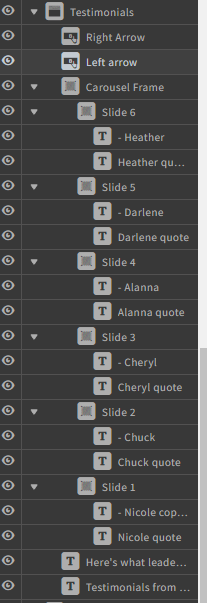I have a testimonial slider that I created using the code from one of the previous posts on how to create a slider.
In preview, everything works fine. On the live version of the page, when you click on the next button, the first thing that happens that shouldn’t is there is a “pulse” where it pulses twice before changing to the next slide. The second thing that happens is that if you click fast without giving it a chance to load, the testimonials appear on top of each other. To get out of this, you either have to refresh the page or click previous to go back to the beginning slide (from my experience anyways).
Any help would be greatly appreciated.
Page is https://bestliferewarded.peoplecorporation.com/
Here is the JQuery I have:
<script src="https://code.jquery.com/jquery-3.6.1.min.js" integrity="sha256-o88AwQnZB+VDvE9tvIXrMQaPlFFSUTR+nldQm1LuPXQ=" crossorigin="anonymous"></script>
Here is the code for the carousel:
<script>
/*
Unbounce Community :: Tips & Scripts :: Carousel With A Box Widget
TS:0002-04-063
***********************
Do not remove this section. It helps our team track useage of external workarounds.
*/
// jQuery v 2.2.4 requierd
// CDN link here - https://code.jquery.com/
// Add a box to the page and nest the elements inside (can include boxes with grouped content)
// The first element that is nested in the containing box will be what shows on page load
$(function() {
// Add a box to the page and nest the elements inside (can include boxes with grouped content)
// The first element that is nested in the containing box will be what shows on page load
// Add ID of box containing elements.
var container = $("#lp-pom-box-122");
// Add ID of right button
var right = $("#lp-pom-button-167");
// Add ID of right button
var left = $("#lp-pom-button-124");
var time = 100;
// code to select and centre elements
container.children().css({
'top': '50%',
'left': '50%',
'transform': 'translate(-50%, -50%)'
});
var allEls = container.children().not(":eq(0)");
var notFirst = allEls.not(":eq(0)");
notFirst.css('display', 'none');
// Functions to cycle through the elements in the containing box and show/hide them
function cycleRight(el, delay) {
$(eli0]).fadeIn(500)
.delay(delay)
.fadeOut(500)
.promise()
.done(function() {
$(ely1]).fadeIn(500);
var putBack = el.splice(0, 1);
allEls.push(putBack 0]);
});
}
function cycleLeft(el, delay) {
$(el�0]).fadeIn(500)
.delay(delay)
.fadeOut(500)
.promise()
.done(function() {
$(el.last()).fadeIn(500);
var putBack = el.splice(-1, 1);
allEls.splice(0, 0, putBack�0]);
});
}
function cycleTimeRight() {
cycleRight(allEls, time);
$(right).off('click');
setTimeout(function() {
$(right).on('click', cycleTimeRight);
}, time*3);
}
function cycleTimeLeft() {
cycleLeft(allEls, time);
$(left).off('click');
setTimeout(function() {
$(left).on('click', cycleTimeLeft);
}, time*3);
}
$(right).click(function() {
cycleTimeRight();
});
$(left).click(function() {
cycleTimeLeft();
});
});
</script>