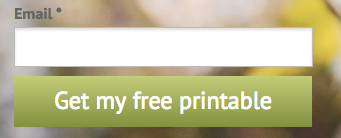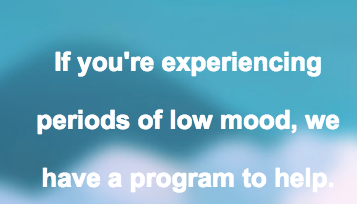1: What challenge are you currently trying to solve? Give as much detail as possible
Trying to get people to sign up for a wellness program to help improve mood (decrease depressive symptoms). It is an 8-week program for $150.
I am trying to get people to sign up to learn more. We do not currently have a “buy now” feature.
2: How are you driving traffic to your page?
Facebook ads targeted to people interested in wellness and self-improvement. They see an ad offering a program to improve their mood. Just launched the ad yesterday and it has a CTR of slightly over 1%
3: What is your conversion goal?
7% of people that come to landing page provide email.
4: Provide a link to your published landing page / convertable: