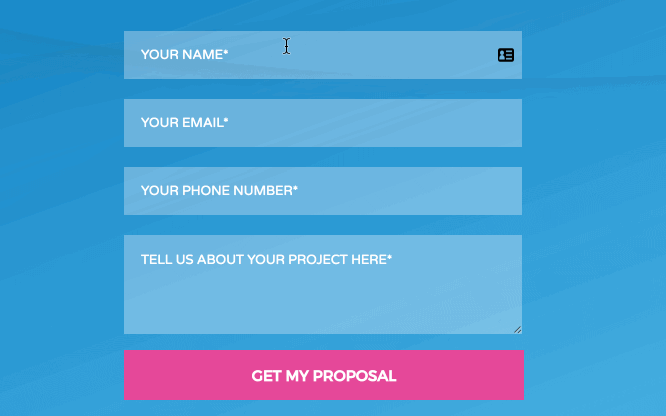Hi all, thanks for taking the time to look.
I am trying to pre fill text fields, for example adding a ‘£’ or 'e.g. 200000 'at the beginning of the field. The hope is that the consumer will know to enter a financial number.
An example: https://www.moneysupermarket.com/life-insurance/search/#/
Once the consumer has entered the number into the text field then the place holder text is removed.
Thanks,
George