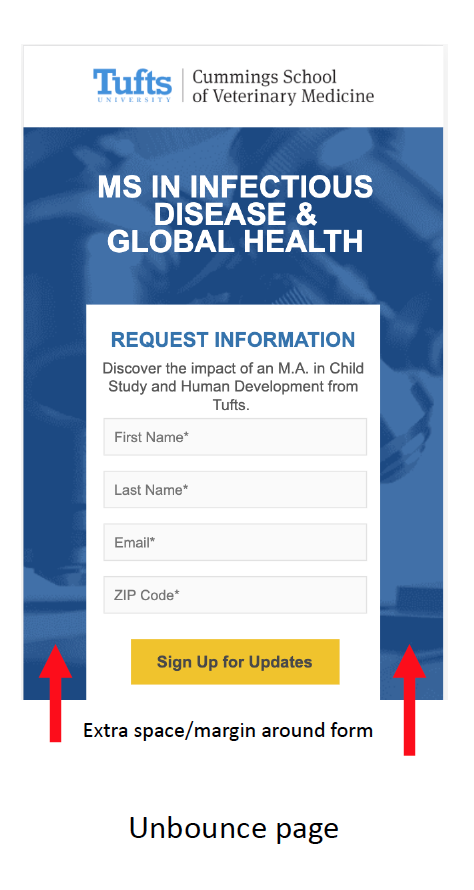Hi all,
Long-time Unbounce user here!
To jump straight to the point,
I’m looking for a solution to Unbounce’s 320px mobile width limit.
I understand you can remove the width boundary in the editor, which allows users to build outside of the 320 pixels. However, anybody viewing the published page with an iPhone 4 or smaller will have the edges cut off the screen.
I’m looking for solutions and workarounds that you guys have been using!
Maybe there’s some code that will help the page stretch edge-to-edge based on the device?
I’d really appreciate your input!