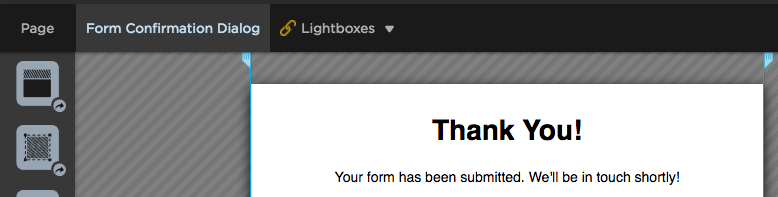I’m trying to track ad effectiveness (which ads drive best email lead generation) and I am running ads on both FB and Google.
I am not sophisticated enough to do all the Google analytics and various landing pages - yet. I have generated the code for both Google and FB - I just don’t know if it will work to track them both on the same page.
Thanks,
James
Best answer by Stefano
View original