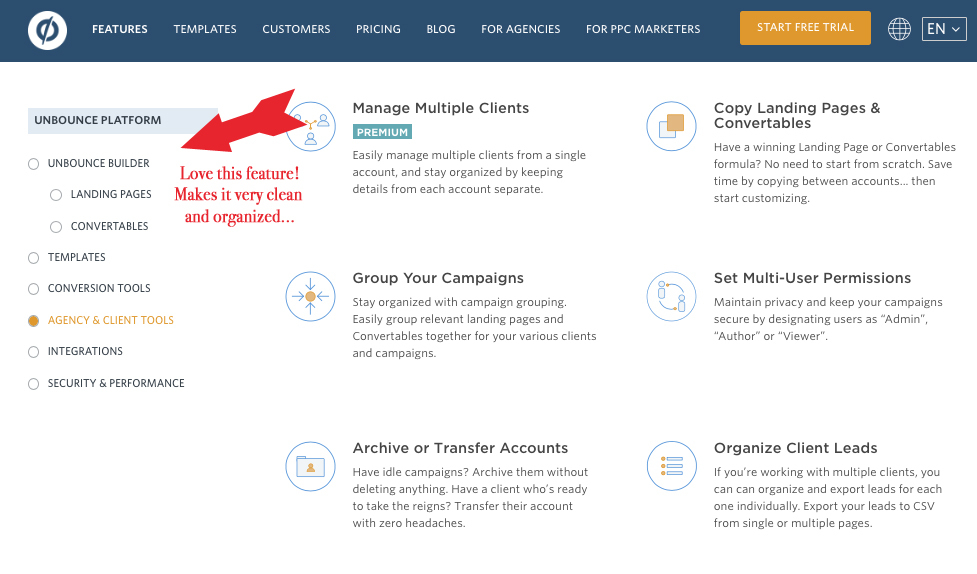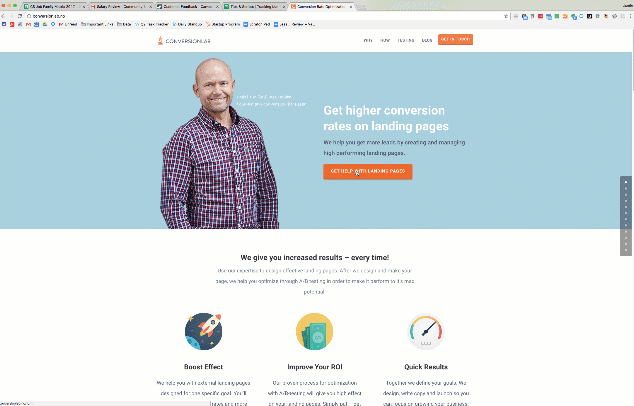Complete novice here…and ignorant as all get-up…but this is a fascinating tool and a very groovy community of people.
I love the scrolling, ever-present side sorta ‘chapter heading’ nav bar on this page.
Could anyone tell me what this feature is called.
And where I could find good scripts for it…?
Thanks so much!!
It’s here live: