Hello Unbounce Community!
So my landing page is using 2 variants, GTM settings are all done, all the conversion tracking on FB Pixel, Google Analytics and Google Ads just do fine. This landing page will be boosted by ads placed on Google Ads and Facebook Ads, custom parameters for each source, with the objective of reach and form submissions.
But after few days I noticed, while we still get form submissions, there’s a lot of discrepancy on total events tracked (taken from gtm.formSubmit) and the total actual form we get. So I’m quite lost here on what happened, what’s wrong and how to fix.

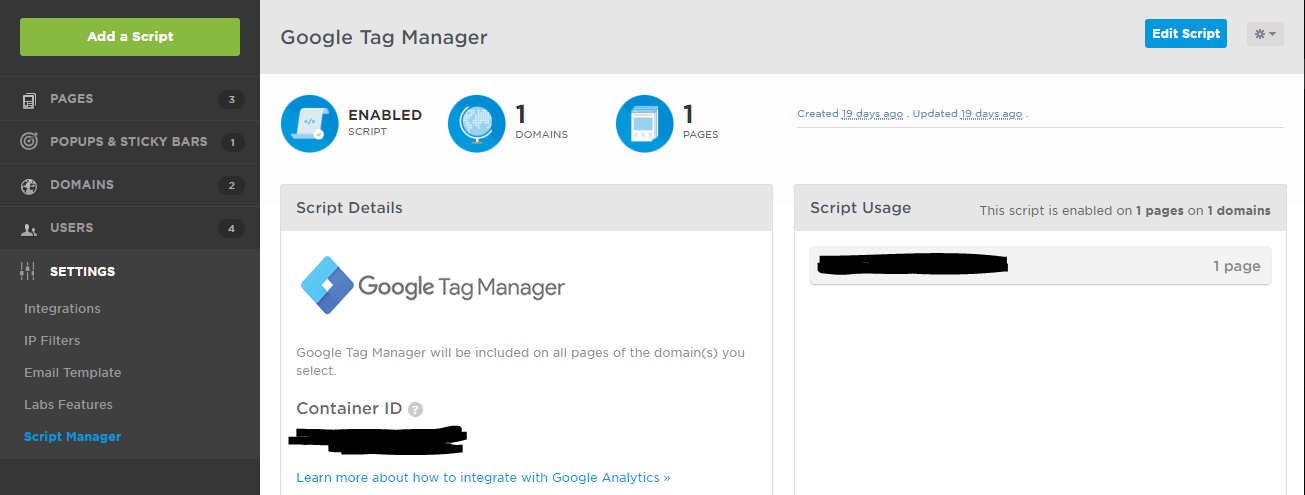
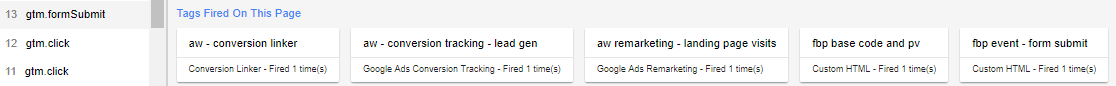
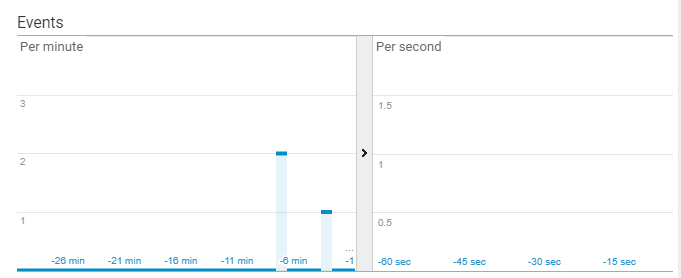 .
.