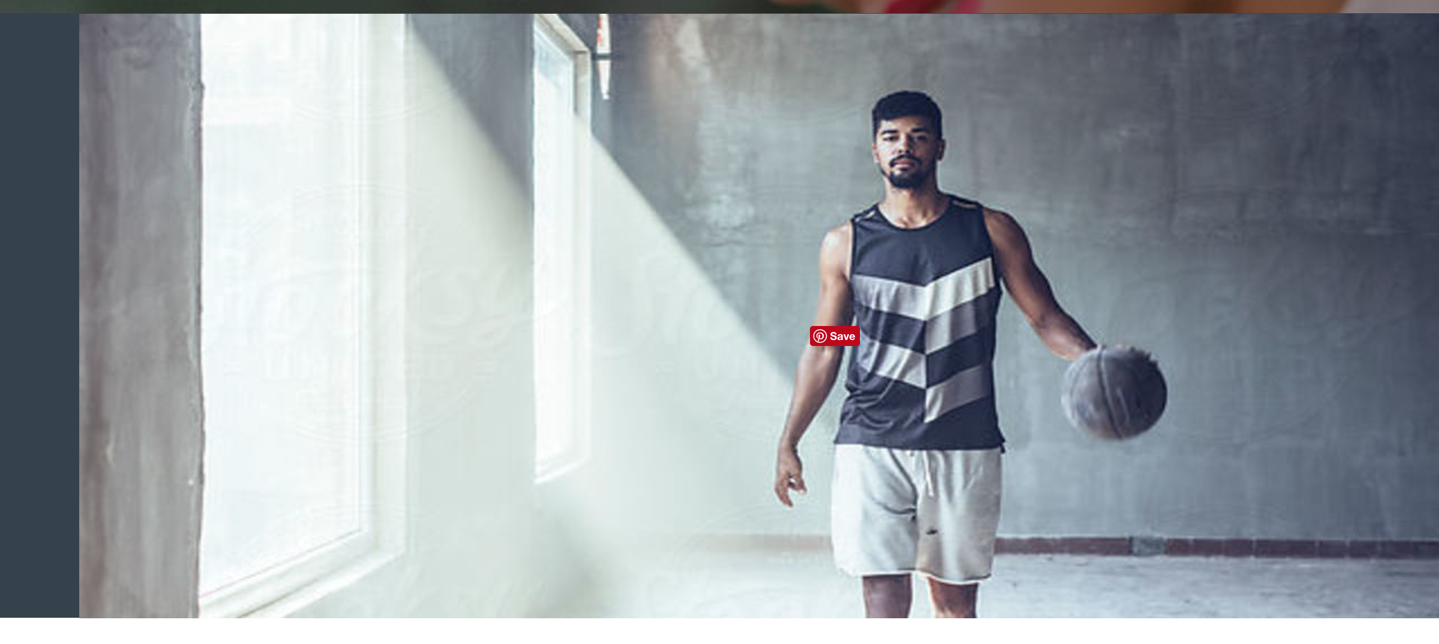I’ll try to describe my goal as best I can, but what I need to create is 3 unique backgrounds that scale to the full width of the page (very important) and I need them to cycle in the same section (either automatic, by clicking a button or both). I also need separate smaller images on top of the backgrounds to cycle in sync.
For example, the first background could be of a bakery and a sample baking business flyer image floats on top. After pausing several seconds, the bakery background fades or slides out. The second background fades or slides in, of a basketball court, and the sample image fades out/in as a gym membership flyer.
And so on.
The best example of this would be Squarespace: https://www.squarespace.com/
Can anyone help figure this out?