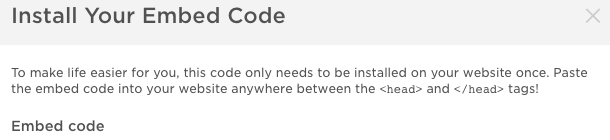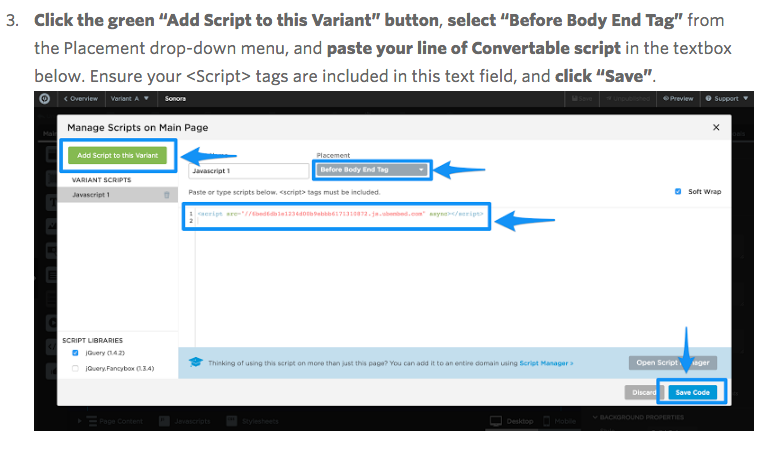Hello. I’m trying to setup my first Convertible to place on my Unbounce landing page. I created it and published it. I copied the code. On my landing page, I pasted in in Javascript “before body end” section. It seems like I have followed all of the steps, but I do not see anything happening!
It is set to appear when the user attempts to leave the page. What will trigger that?
Is this only going to work once I republish the landing page, or should it work when I preview it as well?
Thanks!
Best answer by Rob
View original