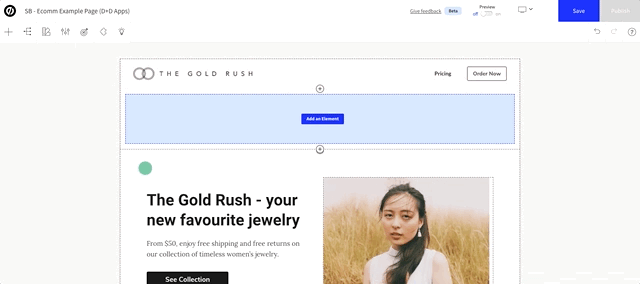You can now drag and drop countdown timers, image carousels, Shopify buy buttons, Vimeo content, and more without touching a line of code (phew!) when building pages in Smart Builder.
Once you’ve installed your favourite apps you can grab them from the Add (+) panel—just like adding a headline, image or button. Apps can be dropped in a unique section or as part of an existing section to give you full control over your layout design.
Want to see it in action? Here’s a quick video walkthrough using some popular ecommerce apps:
Explore all the integrations that Unbounce has to offer right here.