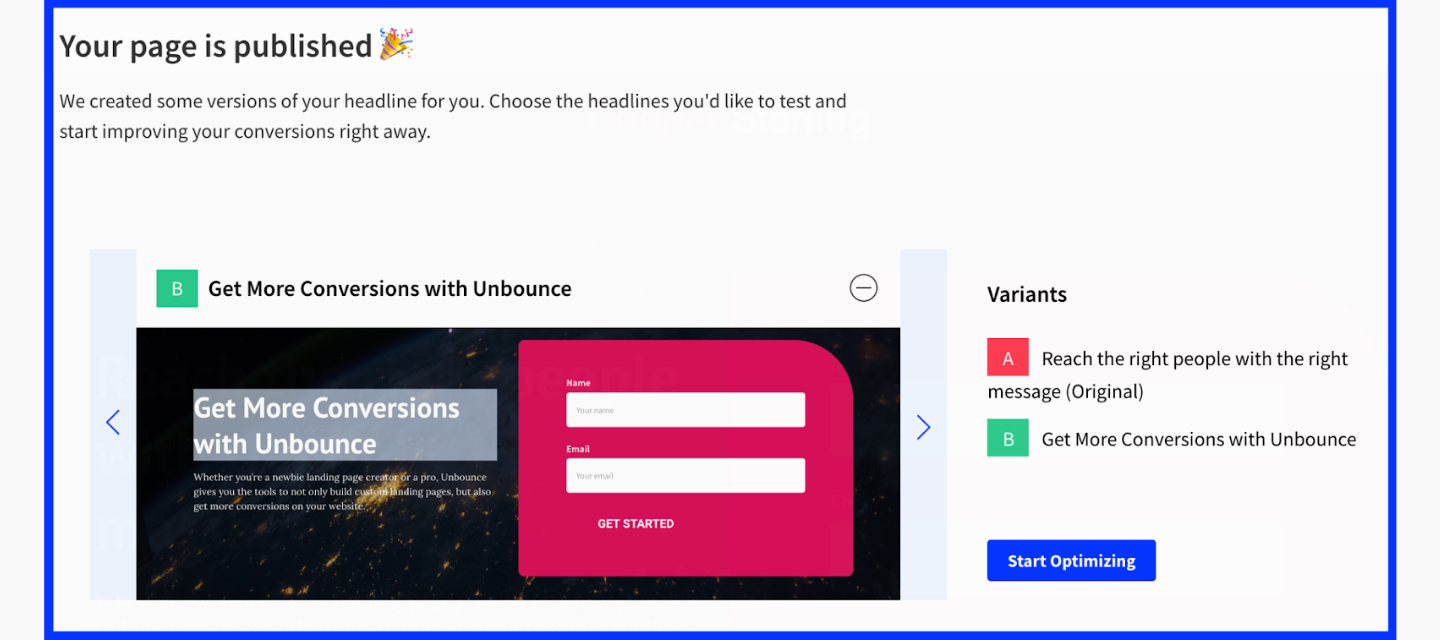Hey everyone 👋🏻
Testing landing page variants is an incredibly valuable marketing process, but it can be difficult to know where to start. Quick optimization tip: Your copy is TWICE as important as design on landing pages. But who has time to create copy, right?
(Drumroll please) From here on out, whenever you publish a page in Smart Builder for the first time, we’ll give you a few variant options with reworked headlines suggested by AI. Because optimization should be the default, not an afterthought. 😎
Here’s a step-by-step guide to jumpstart your optimization process with suggested variants:
Step 1: Create a page in Smart Builder
Step 2: Build and style your page with templated sections, copy recommendations, and no-code apps. For more Smart Builder help, check out our video library.
Step 3: Publish your page!
Step 4: Choose headline variants that align with your conversion goals and headline insights
Step 5: Turn on A/B testing or Smart Traffic and re-publish your page to start optimizing
Here’s a quick preview of what to expect:
We also have this awesome guide on landing page optimization if you’re new to the world of experimentation.