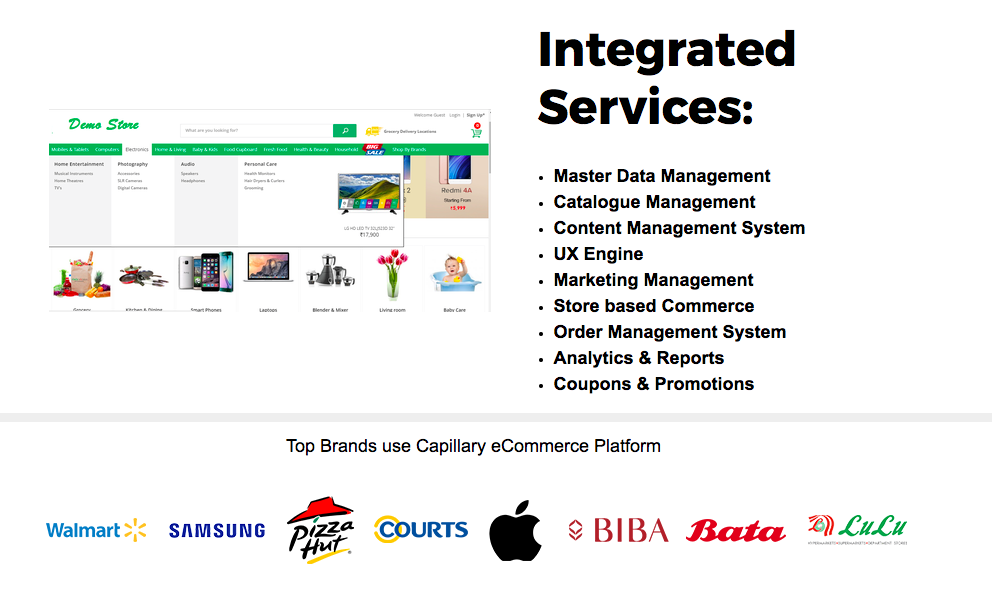Hey there!
My feedback will be design based, and I’ll leave it to the feedback experts like @Nicholas, and @leah.ann knows a lot about AdWords, they might be able to chime in to help boost your conversions.
This page has a lot of potential! The timing on the Convertable is excellent, and your copy is good. There’s just a few design elements that I’d suggest tweaking.
Upon first glance, the first thing I’d suggest updating is your form. Right now it doesn’t look like it fits in very well with the rest of the page. I’d also remove the rounded corners, but since you have a very dark overlay for your hero image, you could probably get rid of the form background entirely. I’d also suggest changing the copy that says “Get a demo to know more about our platform” to just “book a demo” or “learn more”. The CTA should be clear and concise.
Have you considered a multi step form? We have instructions on how to implement them in our Tips and Scripts category here. It’s a good way to escort your visitors along the path to conversion.
In this section here 👇 I’d suggest removing the bullets from that list.
This is purely from a design perspective, but when I see a bullet list it feels like I’m reading a Microsoft Word document.
And my last suggestion would be to consolidate your font choice. There’s a mix of what looks to be Arial and Montserrat. Design wise, it can look a little disjointed.
Let me know if you have any questions!
Hey,
Thanks for sharing your page with us. @Jess really knocked it out of the park with this feedback. I totally agree with all of those points.
Here’s a few more things to consider: https://www.designdrop.io/f/lRwEMjwNVfq5Z/NDw3Kmwq8uaaL
Let us know if you have any questions! 🙂
Hey!
It sounds like your platform offers a lot of really powerful tools. I’m guessing that this means your potential customers could be arriving at your page for any number of different reasons. Maybe they’re simply looking for a full-service ecommerce platform, but they might also be looking specifically for a CMS, an inventory manager, a delivery system, a payment system, etc. This gives you a lot of different opportunities to break out your AdWords campaigns into really relevant Ad Groups that cater to each of these different search intents, then utilize Unbounce’s Dynamic Text Replacement tool to direct them to a landing page that speaks exactly to what they were searching for.
Say you have an Ad Group for your “inventory management” search intent. This Ad Group would only have keywords that are relevant to that search intent, and the ad copy would also be focused specifically on that feature of your platform.
Your URL for the ads in that Ad Group would look something like this:
https://getdemo.capillarytech.com/ecommerce-platform/?tool=Inventory+Management
And your landing page, equipped with Unbounce’s Dynamic Text Replacement, could read something like this:
Headline: etool] Made Easy
Sub-Headline: All-In-One Ecommerce Platform To Meet All Of Your Business Needs
(>tool] would then be replaced with “Inventory Management” in this example.)
You could then set up several different Ad Groups for the various other search intents and do the same thing with those.
One thing you want to avoid if you’re breaking your keywords out this way is having ads that are too broad or too generalized. If I’m searching for an inventory management system and I see an ad that talks about an all-in-one Ecommerce system, I might click it hoping to learn more about that inventory management system, but if I get to the landing page and I still don’t see much of anything about an inventory management system, I’m not going to feel very confident that your product is going to cater to my needs.
However, I’m going to feel a lot more confident about your product if I see an ad that says something to the effect of “Our inventory management system rocks! We also cater to all of your other Ecommerce needs” and if that ad then takes me to a landing page that says “Check out a demo of our awesome inventory management system, plus all of this other great stuff!”
Unbounce has a ton of documentation on their Dynamic Text Replacement feature here, here, and here. It’s an incredibly powerful tool, and super easy to set up!
If you haven’t already, I’d also suggest taking a look at your search query report in AdWords. This will give you a great idea of what people are actually searching to find you. If the search queries aren’t all that relevant to your product, you might need to flesh out your negative keyword list or target more specific keywords. Alternatively, you might find a few gems that you hadn’t thought to target!
@Nicholas, thank yo for your reply. However, the Designdrop link, when clicked says it is an invalid drop link. could you please share the right one again?
@Jess @Nicholas and @leah.ann thank you for your reply and help. 🙂