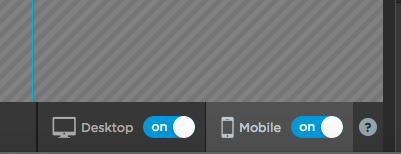Just set up my first convertable and it was super easy. It works well on Desktop. The only problem I have is that on mobile (Iphone 6s) I see also the Desktop version with some extra white space on the sides.
Here’s the website http://fungiacademy.com/ the trigger is 6 seconds.
How can I fix this so it is showing the proper mobile version of my convertable?
Thank you