Hey everybody! Emily from Unbounce here 👋
We’ve been working away to launch a hot update to the Smart Traffic setup process: Step-by-step setup now simplifies your path to Smart Traffic-powered optimization. ('Cause who wouldn’t want to unlock 30% higher average conversion rates as easily as possible?)
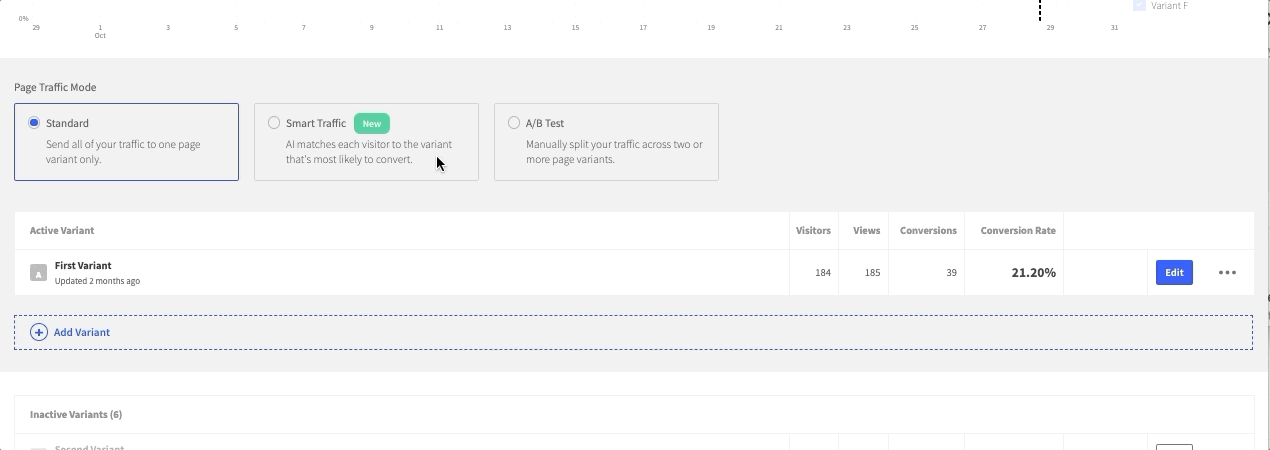
Interested in trying it out? Here’s how to get started:
- Select Smart Traffic when creating a page
- Create another page variant
- Publish your pages
- Smart Traffic will learn about your unique visitors
- Once your pages have completed a learning phase, it’s now primed for optimization, and AI will automatically route new visitors to the variant upon which they’re most likely to convert.
Go flip that switch and get started in the Unbounce builder!
If you’ve got any burning Smart Traffic questions, we’re here for you. Feel free to reply right here in this thread for some pointers. 👇
PS: To use Smart Traffic effectively, you’ll going to need to create more than one page variant and set a conversion goal. Not sure what to start testing? Here’s a page full of page variant creation tips (plus a video walkthrough!) for a little Smart Traffic inspo.
