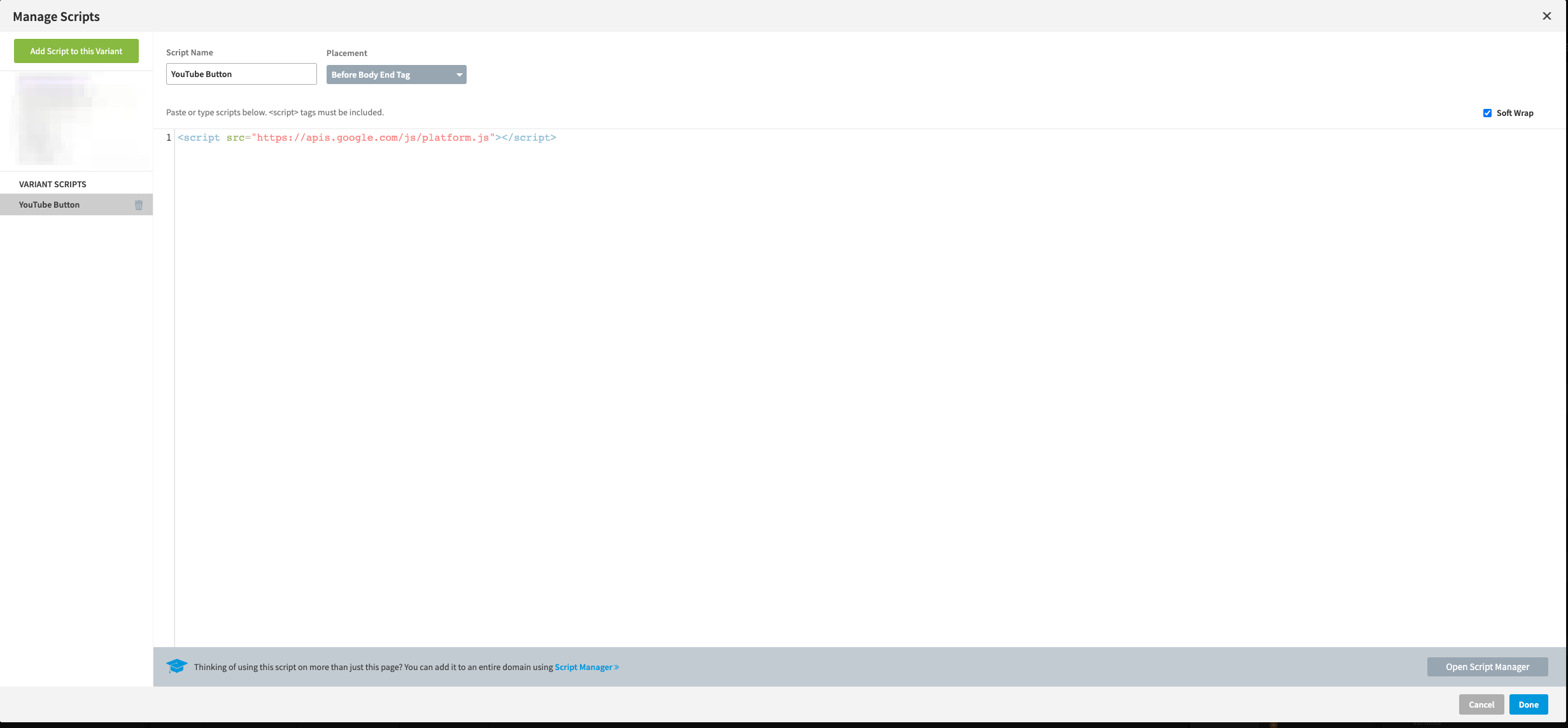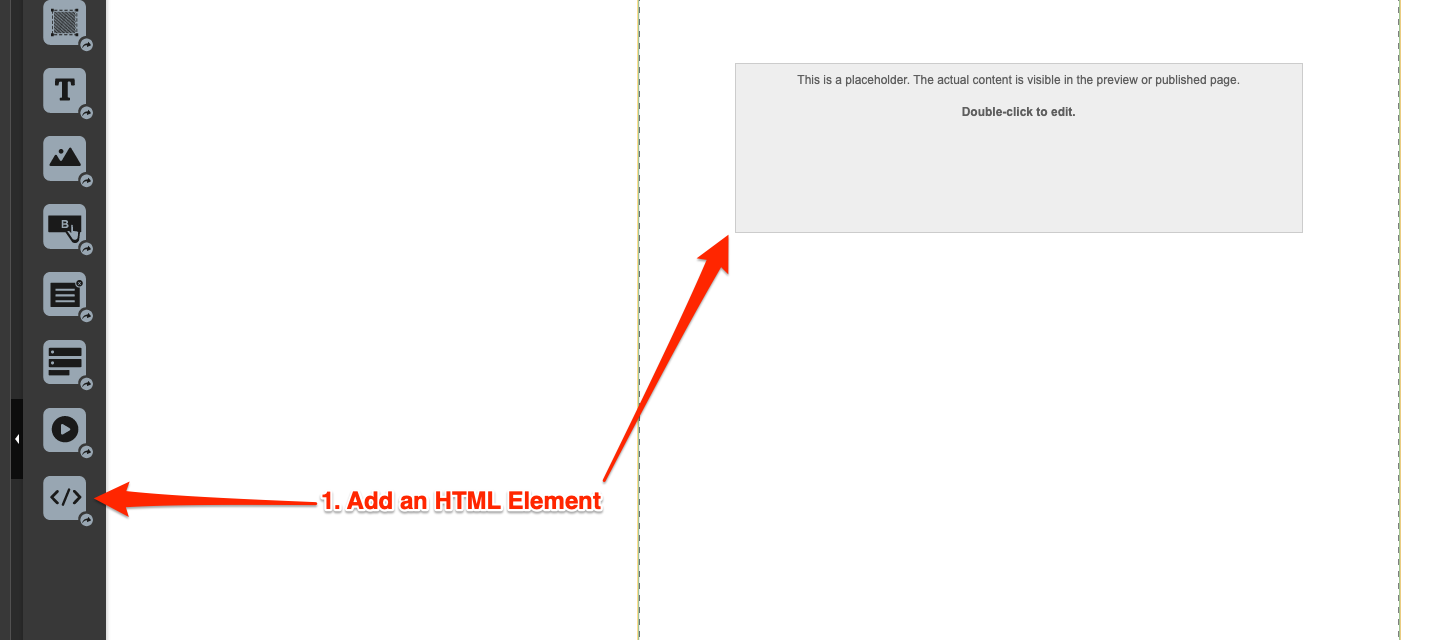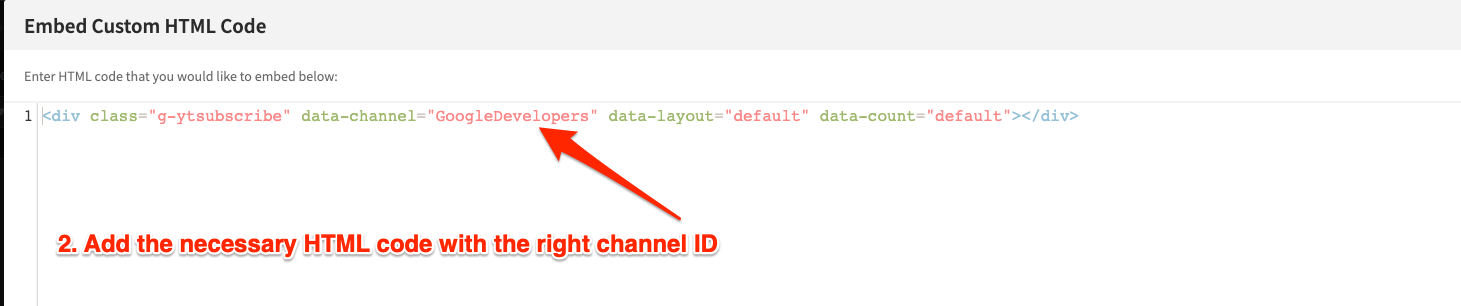Hi there, I’m a bit of a newbie with a minimal of coding background. I’ve configured my YouTube brand channel ahead of a launch and am now setting up a video tips page on my site and I’d like to include a YouTube subscribe button. The YouTube developers page offers up the code to create such a magical button with this:
What I don’t get is how to apply this code to my own Unbounce page after I replace “GoogleDevelopers” with my Channel ID. I tried adding the "Script src=… " to the Javascript section, and the div class code to an HTML button, but that didn’t do it. I feel Iike I’m just poking in the dark here. Any tips?
Thanks so much!