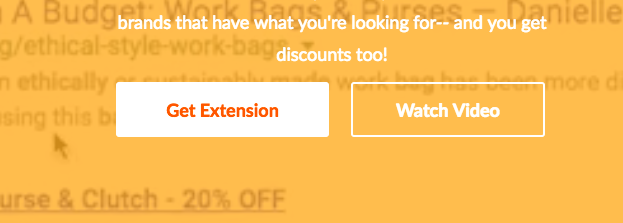Has anyone been able to use inline installation for a chrome extension?
I’m trying to accomplish this: https://developer.chrome.com/webstore/inline_installation#overview
I’ve tried quite a few things but haven’t had any luck.
Below is the code snippet I am using…
<script>
$("#lp-pom-button-116").click(function ExtInstall(){
if (chrome.app.isInstalled)
alert("already installed!");
else
chrome.webstore.install('https://chrome.google.com/webstore/detail/...');
});
</script>