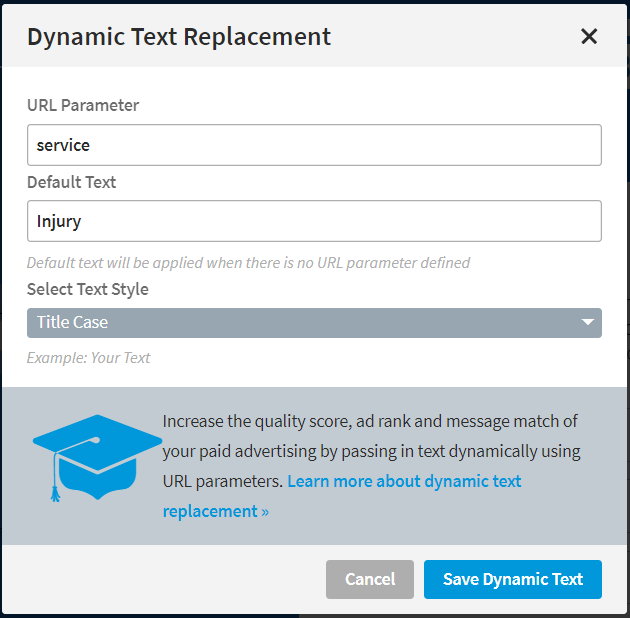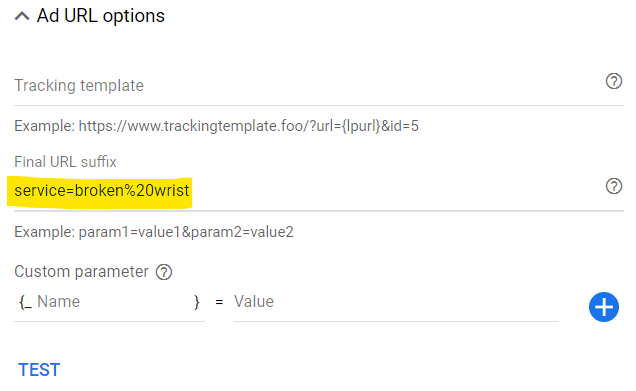Im struggling with setting up DTR in Google with Unbounce.
In Unbounce I have:
- Added DTR to ‘Double Glazing’ with a URL Parameter of ‘upvckeyword’ within my landing page.
- My Dynamic URL is https://www.companyname.co.uk?upvckeyword=UPVC Windows
- This displays ‘uPVC Windows’ instead of ‘Double Glazing’ - this is what i expect.
How do i link this to Google Ads? The instructions linked from the Unbounce guide seems to point to Google Ads dynamic text which is for their own Ad.
What I am trying to aim for is:
- When Google keyword “double glazing” is triggered, it will send the user to the normal landing page with the standard ‘Double Glazing’ text.
- When Google keyword “upvc window” is triggered, it will send the user to https://www.companyname.co.uk?upvckeyword=UPVC Windows which will display the landing page with the ‘uPVC Windows’ wording.
How do I add this logic to the “upvc window” Google Ads keyword?