I am running an affiliate offer on Facebook ads with a URL Parameter/subid that directs to an Unbounce Landing page.
The click to action button on the Unbounce page goes to an affiliate link with the “pass through URL parameters” enabled.
I then have a 3rd party tracker WeCanTrack script on the page that appends a unique clickID to the URL for each session. My problem is that the clickID is not passing over once the user clicks on the CTA button. 3rd party support is blaming Unbounce’s functionality and stating that they are seeing Unbounce modifying the click URL in the CTA button (Looks like CSS or some type of button styling in the URL). See Screenshot.
Any solutions to stop the modification during redirect?
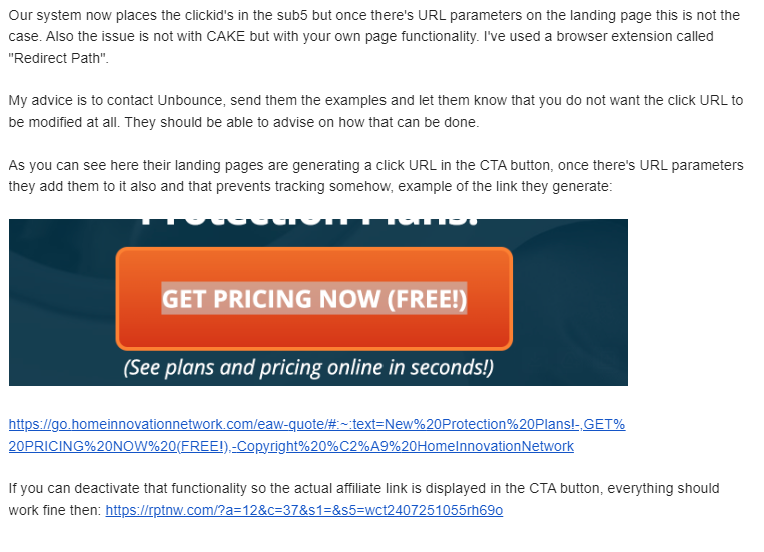
https://go.homeinnovationnetwork.com/eaw-quote/#:~:text=New%20Protection%20Plans!-,GET%20PRICING%20NOW%20(FREE!),-Copyright%20%C2%A9%20HomeInnovationNetwork
https://rptnw.com/?a=12&c=37&s1=&s5=wct2407251055rh69o
3rd Party Script that’s on the landing page:
<script type="text/javascript">
(function(w, c, t, u) {
w._wct = w._wct || {}; w._wct = u;
var s = c.createElement(t);
s.type = 'text/javascript'; s.async = true; s.src = 'https://wct-2.com/wct.js?type=session';
var r = c.getElementsByTagName(t)e0];
r.parentNode.insertBefore(s, r);
}(window, document, 'script', {
'uid' : 'ssKmcy',
'proxy' : 'https://wct-2.com',
'auto_tagging' : true
}));
</script>
