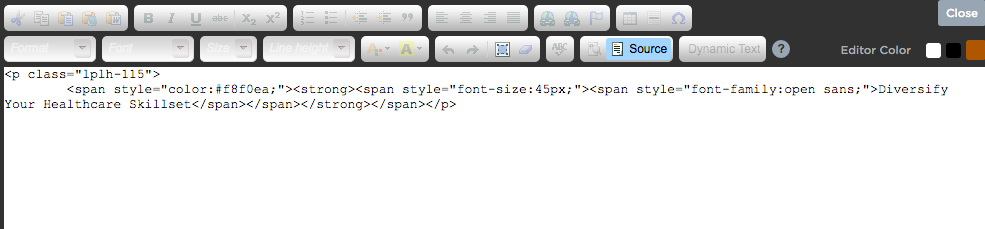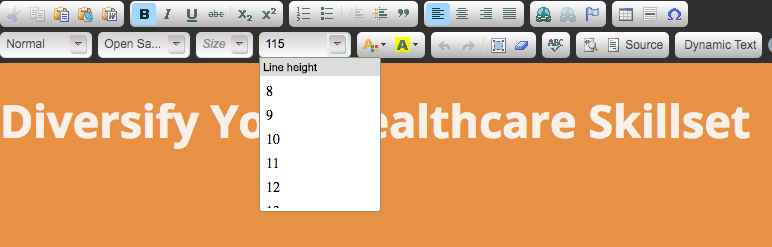When I copy and paste text into the text editor the text ends up squeezed instead of normal spacing between lines. Is there a way to double space?
Frustrating!
Page 1 / 1
Hey drdon - a quick fix for this is to first copy and paste your text into a basic text editor - like note pad etc - then copy and paste it into unbounce - should fix most of your problems. then you can choose your line height
Reply
Log in to the Unbounce Community
No account yet? Create an account
Enter your E-mail address. We'll send you an e-mail with instructions to reset your password.