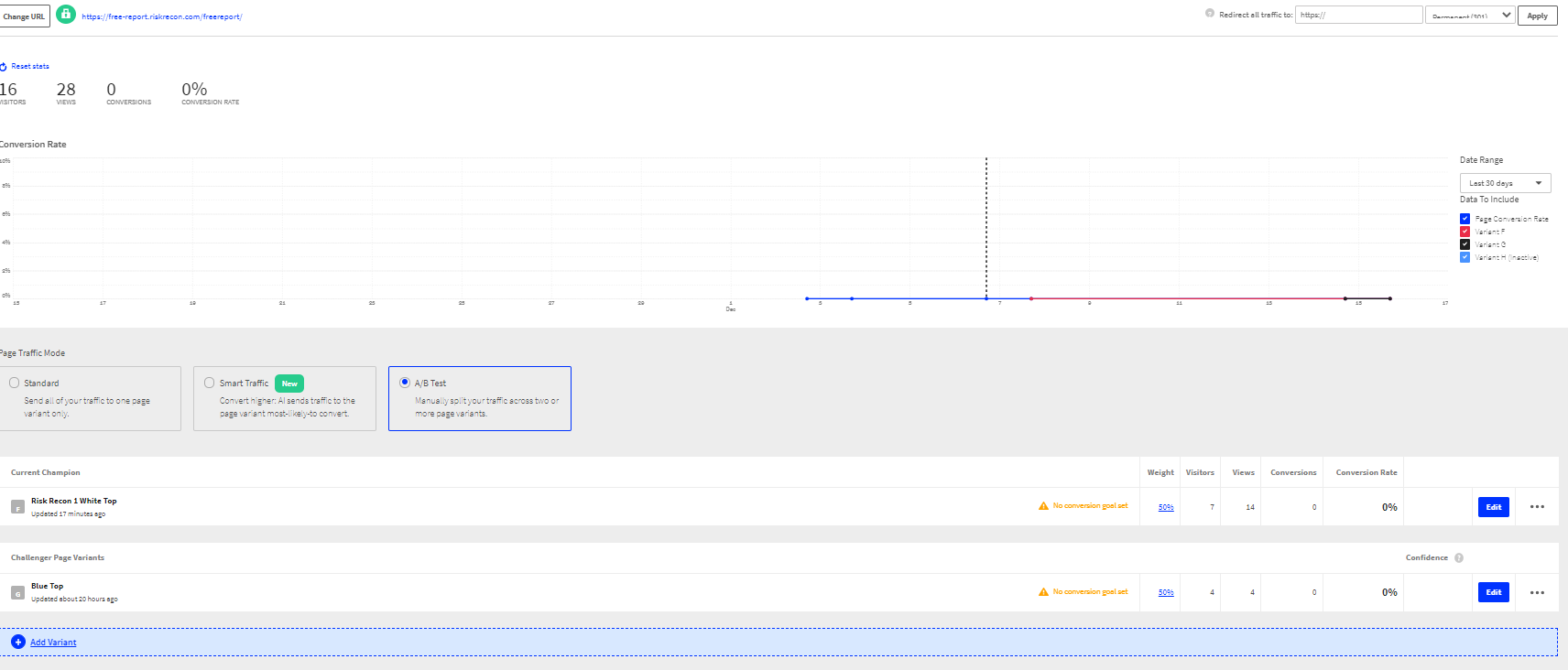I have a page where the code for the form submittal (Including the CTA button) was sent by the client. The thank-you page is an external page from the client as well.
Here is the page I built in Unbounce.
I sent the client this script to be used for the external tracking and asked him to insert it into their thankyou page. I copied and pasted it into an email to send it to them.
<script type="text/javascript">
var _ubaq = _ubaq || [];
_ubaq.push(['trackGoal', 'convert']);
(function() {
var ub_script = document.createElement('script');
ub_script.type = 'text/javascript';
ub_script.src =
('https:' == document.location.protocol ? 'https://' : 'http://') +
'd3pkntwtp2ukl5.cloudfront.net/uba.js';
var s = document.getElementsByTagName('script')[0];
s.parentNode.insertBefore(ub_script, s);
}) ();
</script>
After the client said this script was inserted into their thankyou page I submitted a few forms to test if the conversions would show up in my Unbounce conversion tracking. It did not show up. At the same time, the overview page is showing that there is no conversion goal set.
I did go ahead and integrate the page with Google analytics but I am still uneasy and unsure if the actual conversions going to the external thankyou page are going to be tracked and not just the visits to the unbounce page. Can anyone think of anything I might have missed or any suggestions?
PS I am not a coder. I have been using unbounce for about 4 months