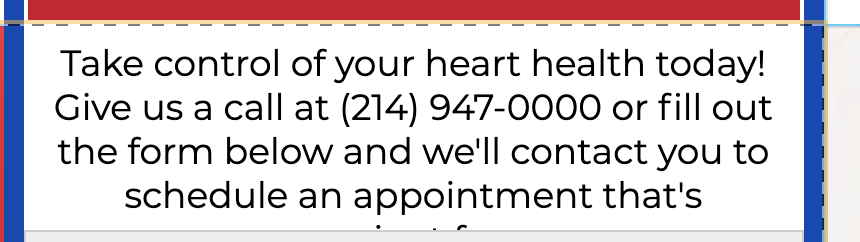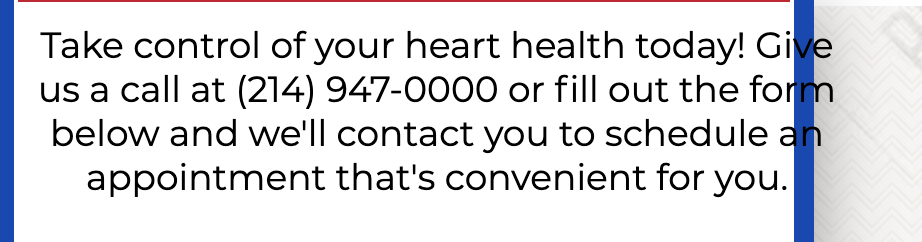Lately I have been having constant issues with text rendering differently in the editor than they do in preview and live views. See images below - in the editor, the text is as expected, but in preview it falls outside the box. If I resize the text box (even by just one pixel) it fixes itself - until I make another edit and it reverts back to displaying incorrectly. So I’m having to do this after every single edit. Is this a known bug?
Page 1 / 1
Hi jodi,
Please keep your text box within your section area. Then see it will be adjustable.
Hi Syful,
It is inside the section area in the editor. It does not always render correctly in preview or live mode.
Sometimes I get this error too. I just make the text box smaller a bit, so that when the page is published, the text doesn’t go outside the box.
Yea, I do the same - however, every time I make a change and re-save, it renders differently, so I’m constantly resizing the text box by just a tiny bit. It’s just inefficient.
Reply
Log in to the Unbounce Community
No account yet? Create an account
Enter your E-mail address. We'll send you an e-mail with instructions to reset your password.