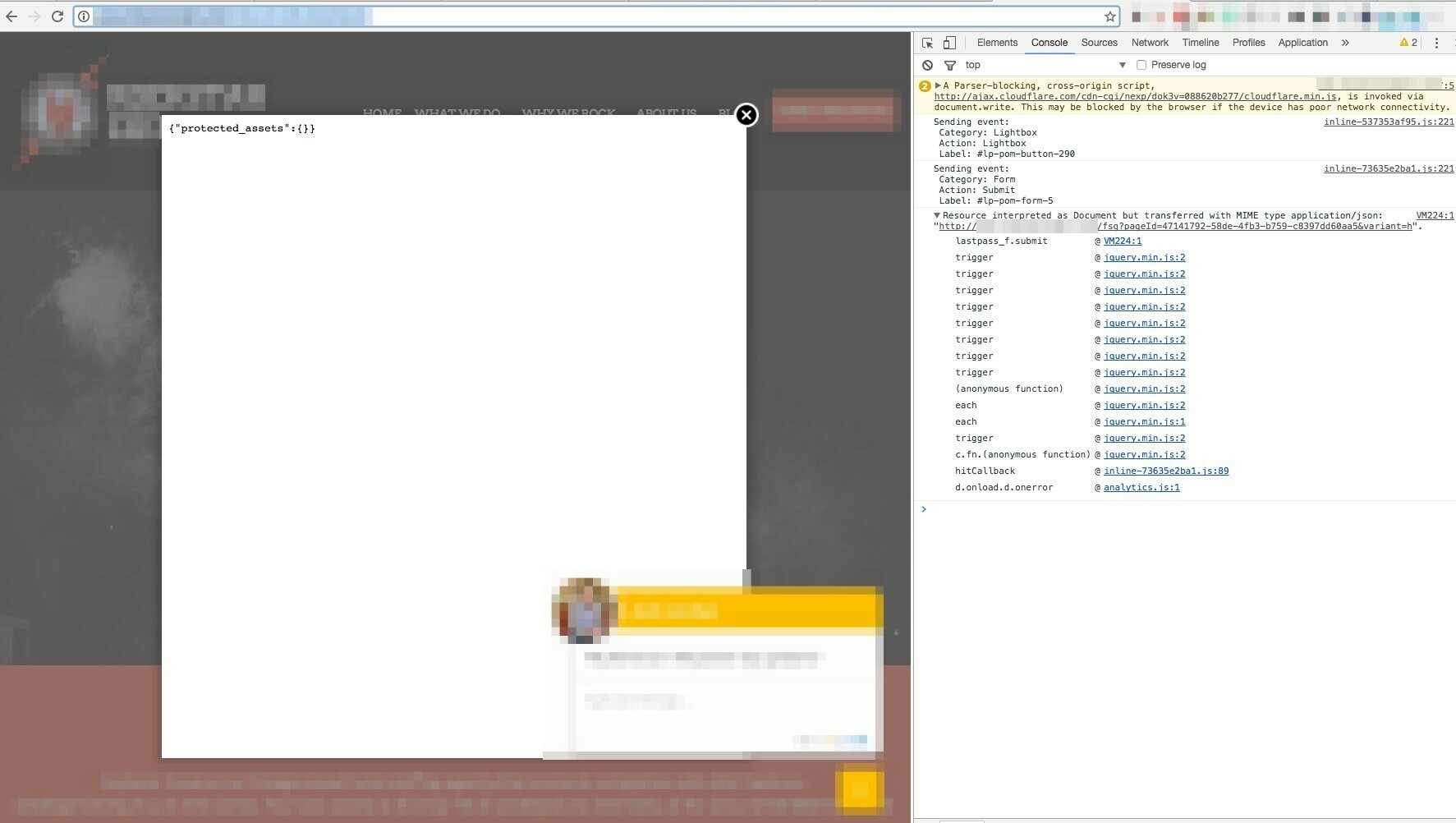We’re adding some call-to-action boxes on our blog that lead to an unbounce page for downloadable content.
One simple way to do this, of course, is to simply link to the unbounce page, and to have them fill out contact info there before leading to the confirmation page that has a link to the downloadable content.
Looking at other options though… Is it possible/advisable to copy/paste a form from an unbounce page onto another site, such that when a visitor fills out the form on our blog, it gets POSTed to unbounce, which would then take the appropriate action to store data and lead the visitor to the confirmation page?
I understand doing so would add some complexity up-front, but would give us more flexibility as a result, and potentially lead to higher conversions since there’d be fewer clicks and page transitions involved.