We are trying to setup unbounce on a subdomain for our client. We are following the normal domain/cname instructions but so far it is not working.
When we add the cname record to the subdomain it shows up in DNS tools as follows. I am no DNS expert, but I hope the cname provided by unbounce is also working with subdomains too (client’s name/domain blacked out for NDA reasons):
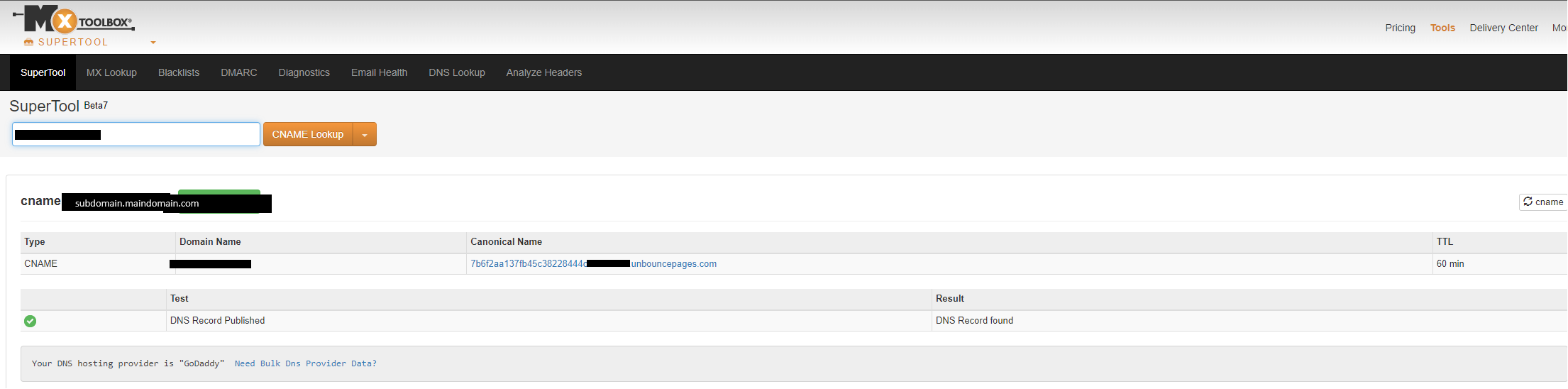
When we visit the subdomain URL we get the following error:
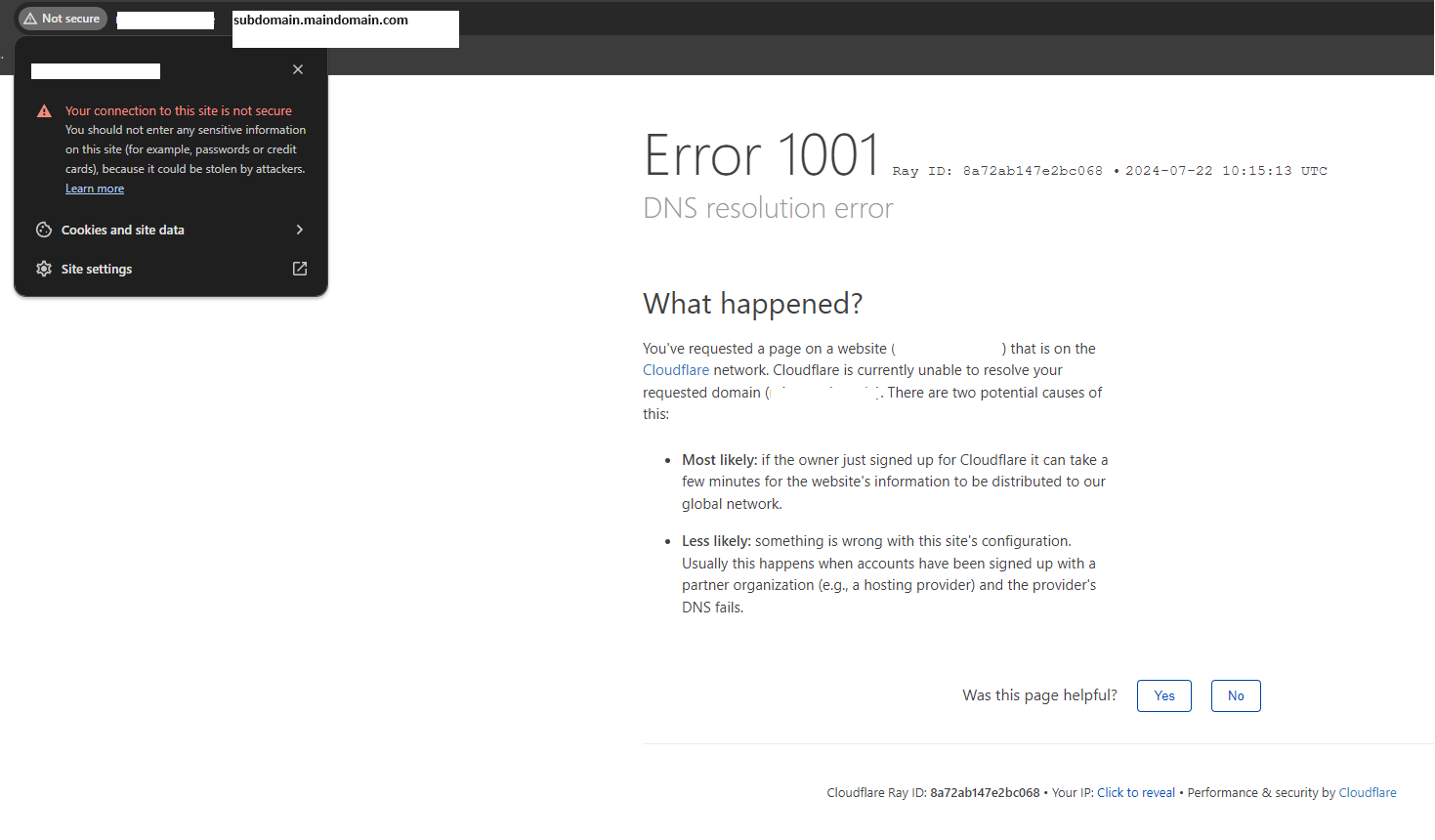
From what I have found it seems like this issue is caused by the subdomains needing an SSL certificate. However we don’t want to approach the client with this request unless it’s certain. How can we be certain of what steps to take in order to resolve this? This is the closest information I found:
However I want to be sure as any false request to the client will have a negative perception for our team.
My questions/request to them would be:
1. Our hypothesis is that the subdomains do not currently have an SSL cert causing unbounce’s cloudflare to block traffic.
2. How are SSL cert setup on the main domain? Is it a wildcard cert?
3. Would it be possible to issue certs for both subdomains to resolve this?
Thank you,
FYI - we contacted support but still have not heard back and this is a blocker so we need to escalate it.
