I’m having the same problem as listen i answers bellow but no solution is listed. It is regarding the trouble with resizing text in the mobile version. When I use the scale tool it just resizes the box the text but the font stays the same size,
To edit text, double click on text, it will open a text editor, then you can select the text and change the font size.
Changing the font size also changes the desktop view. The documentation suggests dragging the handles in the corners of the text box; this will make the mobile unique from the desktop. But, the handles refuse to be “grabbed”…Frustrating.
WOO HOO… there’s a scale slider in the right size tool bar.
Was just about to comment with the image below, but you figured it out faster than I could post it. haha 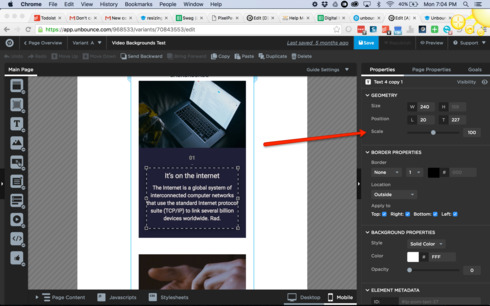
Thanks, once I start to adjust, it seems to jump to a minimum size unique for mobile. By design?
The scale slider is great but not exact.
In certain cases you may also want to try just adding a new text box with the font size, styles, etc you need for mobile and hide the original the text for mobile and vice versa on desktop. This comes in handy quite often.
To hide or unhide just use the “visibility” option top right of the toolbar with the eye icon next to it, you can see it in @Justin screen above.
Reply
Log in to the Unbounce Community
No account yet? Create an account
Enter your E-mail address. We'll send you an e-mail with instructions to reset your password.
