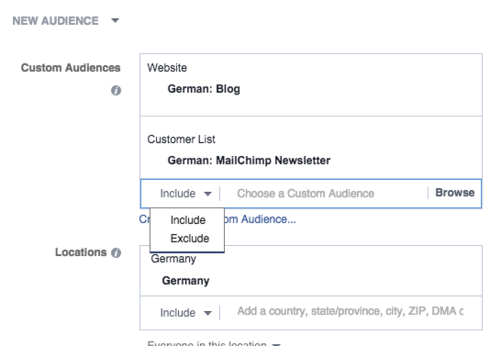I would also like to know how to make this happen. Is there no ‘stop remarketing’ tracking code that Facebook provide?
Hi Bastian & Dan
You’ve to take the emails of the people who filled out the form. Upload their emails into Facebook as a Custom Audience… look under Tools --> Audience in your campaign manager. Once you upload the audience and it’s available to use. When you create your remarketing campaign, just make sure to exclude your new list on audience targeting (see screen below) after picking the audience you do want to target.
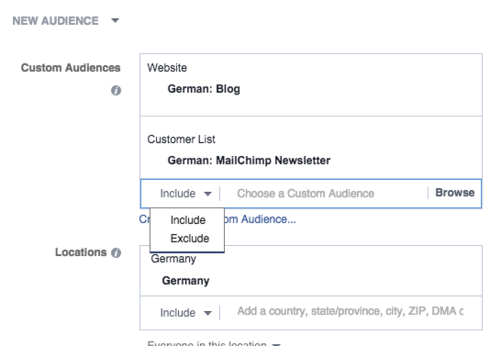
–
Duane, Performance Marketer; Unbounce
Hi guys,
Duane’s approach is one way to do it, but based on my experience it can get messy and time-consuming if you are running campaigns for a long time.
Two other ways you can do it that when setup would require minum involvement:
- Create an audience that targets people who have visited your page and exclude the ones that have also landed on your “Thank you” page. Your “Thank You” page have a unique URL. Just make sure you place the pixel on it as well.
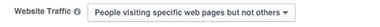
rPREFFERED] Create separate audiences for your landing page and for your thank you page. Then exclude one from the other. Down the road this would give you the flexibility to target only people who have opted in on your page.
Hristian, that’s another great approach. I usually don’t create new pixel(s) unless it’s for a main ecom product a business will sell. Otherwise I find I end up with dozens of pixels in the end for smaller campaigns/promotions, which can be a lot for a smaller marketing teams to manage.
I like emails because it’s tied to a person’s FB account. Even if it’s a multi-use PC/Mac in a home, I can target each person using that machine. If a cookie dropped on that machine, others in the house won’t see my ads anymore. I don’t mind the extra 2 minutes work to upload an audience on FB, if it means I can target ever person in a household. We find this issue out in my last startup and making sure you don’t have cookie exclude everyone on a multi-use PC/Mac.
You can use that audience list for targeting later down the road and even build a lookalike audience off that list to grow your business. I find emails lists better to build a lookalike audience off on FB than a pixel remarketing list, especially if you’re in the B2C space.
Hi Hristian,
that is the question. How do I find the URL for the built in Unbounce Thank You page?
thanks in advance
Bastian
This is helpful to know. Many Thanks!
The URL of the thank you page follows this pattern:
/a-form_confirmation.html with the letter “a” representing the appropriate variation.
This is the reg ex: /.±form_confirmation.html
You can learn more about this right here.
Ok - thanks - that’s great.
Hey guys,
Sorry to resurrect this old thread, but on Facebook - in the custom audience, I used to put the word confirmation where it includes the pages visited. Because I know regex won’t work there.
But for some reason, it doesn’t seem to be tracking the lead submits.
Any ideas?
Thanks!
Hey Mark - are you now tracking leads in Facebook w/ the new pixel? I would assume you can exclude “converters” as an audience, but I will need to confirm with a colleague of mine.
Hi @Stefano, yes using the new pixel. And basically looking to capture the unbounce thank you audiences no matter the variant 🙂