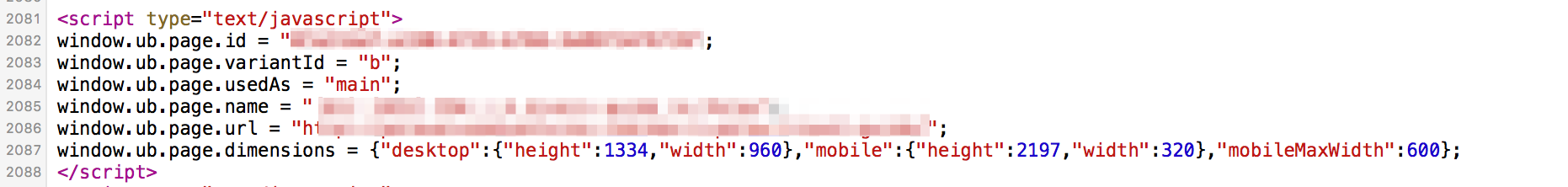I am trying to track combinations of ad creative and landing page variants in FB, but need to send the variant letter to FB.
I’d like to do this without having to remember to change a FB Parameter by hand every time I create a new LP variant. I know it works for Google Analytics (Shows up with URL.com/VaraintsLetter), but not sure how to grab this info for a FB event.
My working theory is to use GTM to import it from the DataLayer, but I am not finding the variant variable anywhere.
Thoughts?