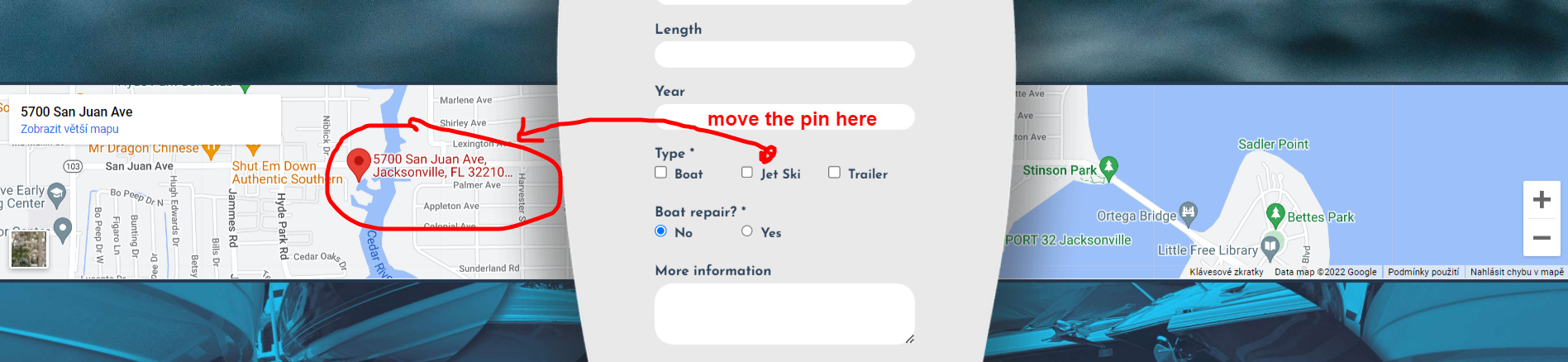Hi, I would like to change the center of the Google Map I embedded (100% width
), so that the location pin is on the left side and not covered by a box I placed in the middle of the landing page.
I tried to change the center to a different geolocation without success. Now, I think it would be even better to offset it by XY pixels, but I haven’t found a code for that.
Can you please help?