Hello, I am looking for a way to provide multiple files for download from a single download button. Is this possible?
Hi Joe
In short, yeah, there are a few ways. Couple questions first if I may, do you need to be able to have any user based selection or will it be the same files every time? Could they be Zipped? Or do they need to be individual files?
Cheers
Stuart.
Stuart,
They would be the same files every time and they would need to be individual files.
Thx…
Hello,
Just wanted to repost my question. We are attempting to provide multiple pieces of content that can be downloaded for providing name and email. Then if the prospect is interested we would provide a personalized audit that would be available upon providing phone number.
Is there a way to provide multiple pieces of content from a single opt in form.
Thank you
Hi Joe,
It is indeed possible to do it and as Stuart mentioned you can go about it a few different ways.
I just set up and tested an example page with files being download directly from a Dropbox folder.
My example page: http://unbouncepages.com/download_multiple_files_dropbox/
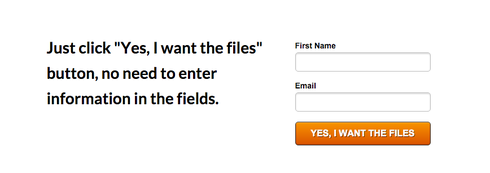
Once you click the button, the pop-up confirmation would offer you a couple different options:
Download all files from a single Dropbox folder. Although these would be zipped together.
Download individual files with the other 2 buttons.
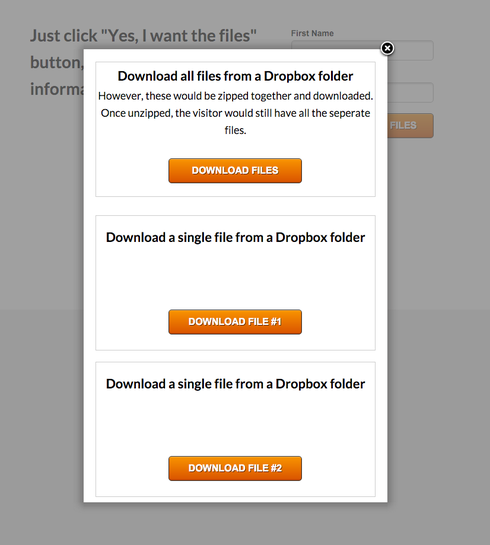
Take a look and let me know if a solution like this would work for you. If it is indeed something you can use, I’ll post detail notes on how to set it up.
Best,
Hristian
P.S. I’m just a bit unclear on where the phone number comes into play. As far as I can understand, the phone number field would not be on your original form, right?
Hristian,
Thx so much for the reply. I would appreciate if you could post the instructions for this. We will need to decide if we want prospects unzipping files or clicking on multiple buttons. On first thought, I think the multiple button approach wins but I’d like to see both ways.
To clarify the phone number, you are correct, please reference below. We don’t have the page up yet but this shows what we are trying to accomplish on the lead page. So when they hit download it would send them to the opt in page where they would provide name and email. After which they could download items 1-3 via your solution.
We want to provide item 4 after the phone number is provided as we would need to call them for the analysis. So we are looking for a clean transition to ask for the phone number perhaps via the “thank you” page. For lack of a better term I will call it a multi-layer opt in!
Any feedback will be greatly appreciated.
Thx,
Joe
What’s included in your information kit
- Focus on Retirement Income Video
- Free Report on the Six Critical Retirement Planning Mistakes
- Retirement Planning Quiz
- A Complimentary Retirement Income Audit Analysis

Download Now
Hi Joe,
The steps you need to make the button(s) download the files directly:
- Upload the files to a folder in your Dropbox account.
- If you’ll be using a single button for all files keep in mind the .zip file will have the name of the folder, so you’ll want it to be meaningful.
- Once all the files are uploaded, generate a share link for each file or folder.
- At the end of the link add “?dl=1” (You might already have the parameter dl=0. Just change the 0 to 1)
That’s it. It’s the same principle for folders and separate files.
Now, for the extra step… adding/requesting a phone number.
That particular button might need to lead to a separate form with the phone number. Make sure you pass along the form information from the 1st form to this 2nd form, so you know what name/email goes with what phone number.
Let me know if you have questions.
Best,
Hristian
EDIT: I’ve updated the example page from above to include one more button that pops up a new form with the phone number. Since the 1st form parameters are passed through, the 2nd form would have first name, email AND phone number.
EDIT 2: Of course, these are just basic examples. You can design these elements to fit the style of your page(s).
Reply
Log in to the Unbounce Community
No account yet? Create an account
Enter your E-mail address. We'll send you an e-mail with instructions to reset your password.
