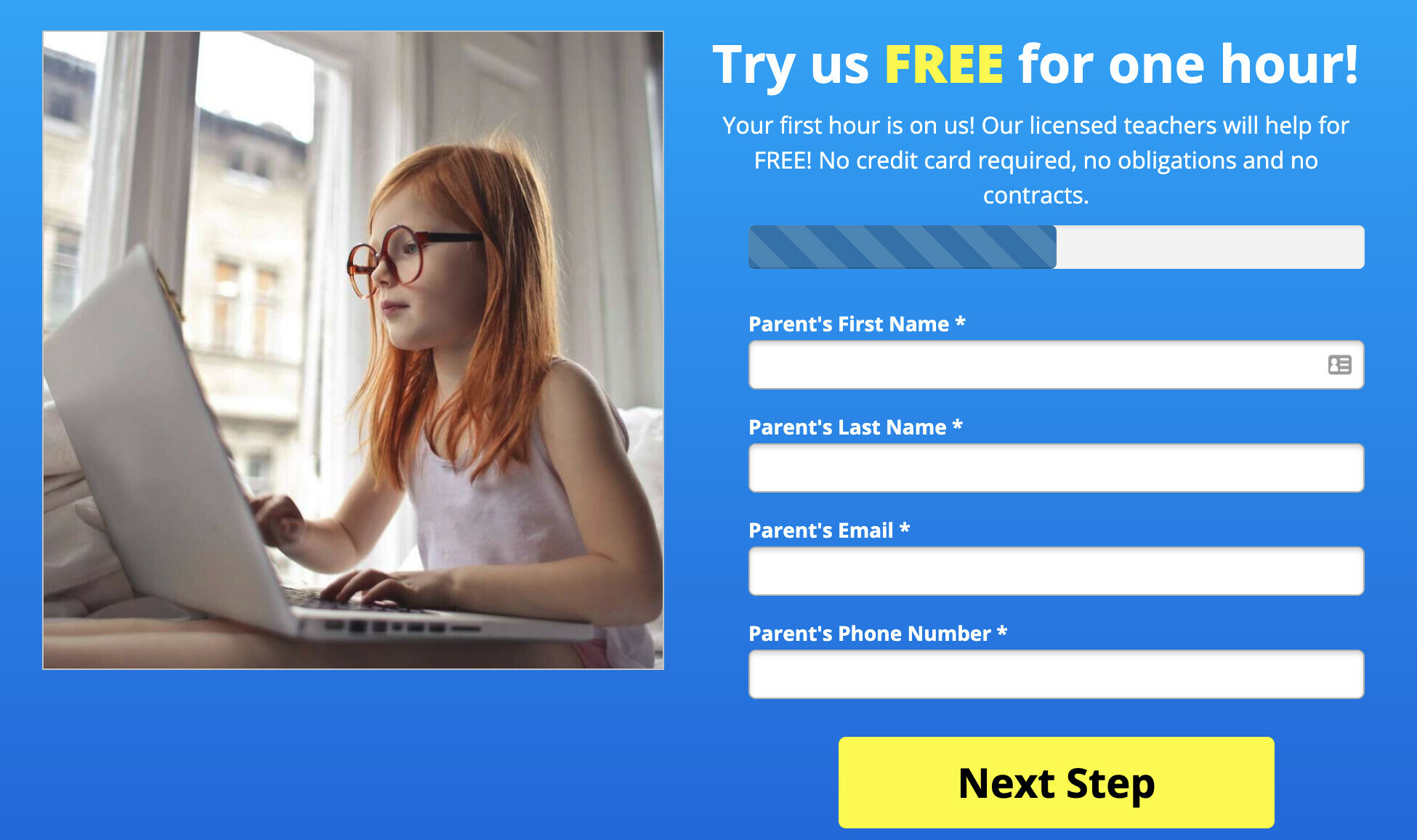Hi,
I’m trying to create a multi-field - multi-step form. I created a multi-step form successfully but can’t get the multi-field to work. The form I was able to create allows only one field per step. I was hoping to group fields together that way there won’t be too many fields to fill in. Instead of pressing next 7 times a user would just click next once and click submit to our custom thank you page.
I would like to create a form similar to what Tony Robbins uses. Sample here.
I run an online tutoring business so the form would be something like this:
Step 1 - Parent Info
First Name
Last Name
Email
Phone
Go To Step 2 button
Step 2 - Student Info
Student Name
Grade Level
Subject
Schedule Date & Time button - Opens Calendly scheduler.
Anyone have any idea how to implement this? I followed a lot of the tips here but I can’t get it to work. Does anyone have a video on how to properly install this feature? I’d like a progress bar to show as well. Any help would be much appreciated.
Thanks.