Here is how you can use an url to fill the fields of form on the unbounce page.
An url structure needs to be similar to the following:
http://www.mydomainname.com/?f_name=Sneha&l_name=Samfrancisco&email=myemail@gmail.com
STEP 01:
There are instructions available on google on my to create the prefill urls,
Here is a good tutorial on how to :
https://help.formassembly.com/knowledgebase/articles/340353-prefill-through-the-url
For the url above the fields mentioned are :
>> “f_name” for first name.
>> “l_name” for last name.
>> “email” for email address.
When you generate the url you can add as many as fields required in the similar format, each value separated by an “&”
STEP 02:
Create an unbounce form with the fields needed.
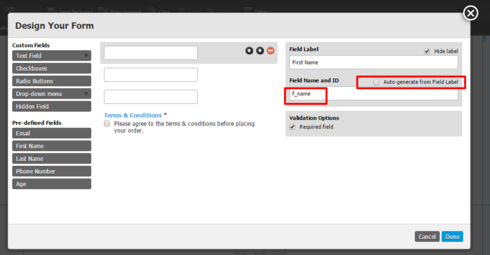
- Where it says Auto generate form field label, uncheck the checkbox and write down the id manually here as mentioned in the url structure you need to implement.
Example :
For the above mentioned sample url the id used for first name Òf_nameÓ So you write it down manually here. And same for others fields ID’s.
Here is a sample of the working URL with prefilled form:
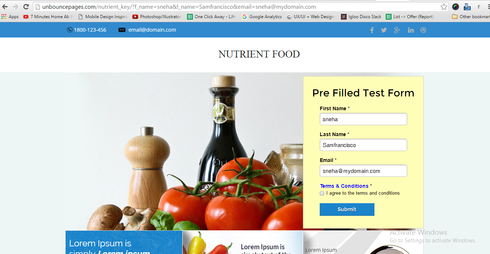
I hope it will be helpful for anyone looking for a solution for auto filled form! Cheers!!
