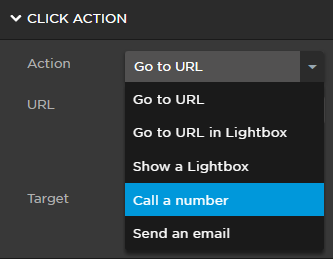I almost feel like I’m overlooking something here. I want to have a simple “tap to call” button on my mobile site. A button that always appears on the bottom of the screen.
Here is an example of what I’m wanting to do you can see it if you access www.sanddplumbing.com on a mobile phone.
The Click To Call bottom on the bottom of the screen.
Dean