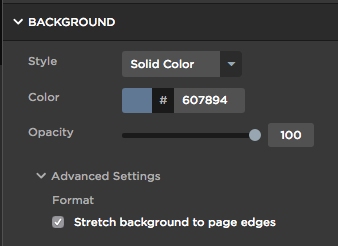Hello!
I used to make pages based on desktop and then to mobile,I would use the layout assistant, make some tweaks and all is fine.
Recently I’m having to design pages based on mobile first. I would use pictures with a width of “320”, insert an “image” box and click on “scale image to fit page”. When previewing the “mobile”, it seems alright, but actually using a phone to check the link, there’s always blanks on the sides (checked with various mobiles), is there any way I can fix it for it to be “full screen”?
site: http://unbouncepages.com/peri-phase-2/
thanks!