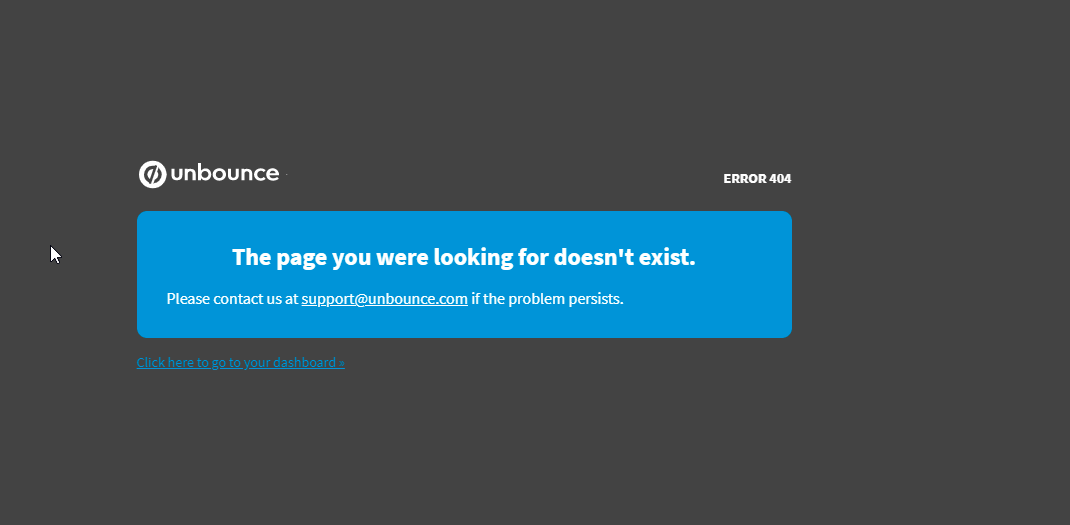The way i have done this in the past (really crude) - put a button over the image, full opacity, remove text (make button invisible).
There may be a better way…
Another thought - i wonder if you could get the same effect (high res images) by setting as a background image of a button (use a button in place of box) - should / might work!?
@sgro28 although the “box method” works well I’m still a fan of 2x png retna style. This works really well. Basically I make sure all my images re png’s and a minimum of 2x larger than they need to be. Then I scale them down when I put them on my page.
As for linking a box, I’m pretty sure it can be done in JS. Do any @Unbounce-Experts know a way?
I would suggest the same as @Alex_Scovell 😀 Straight forward and easy.
@Alex_Scovell hi all! i am trying to do this and it won’t scale the image into the button size, i can’t uncheck “fit button size to image”. one time i got that box to uncheck and the image stayed in place instead of scaling to the button size…any ideas there?
ahh yes - just tried it - doesn’t work!
so go with the other option - put image in box. put button on top of box and set background to solid colour, opacity 0, inner highlight off, border none and delete the text - so it becomes invisible.
place over your image and obviously make sure it is in front not behind the box image.
@digibomb how do you scale down? this is what the box effectively does - is there another way?
The button trick works.
However, If you want to do it through JS and a bit of CSS, you can see a working example here and grab the necessary scripts here.
My JS/CSS example saves you the trouble of setting a button over the box but you need to adjust the JS so it’s really a matter of personal preference.
Best,
Hristian
Hi, do you mean overlaying a button onto a box?
when trying to set an image as the background of the box, there are problems with the image scaling properly.
@Alex_Scovell Scaling down is not an issue. The image is already 2x bigger. So when you make the image smaller the pixel count is still there. I have never had an issue with this method.
This script doesn’t working