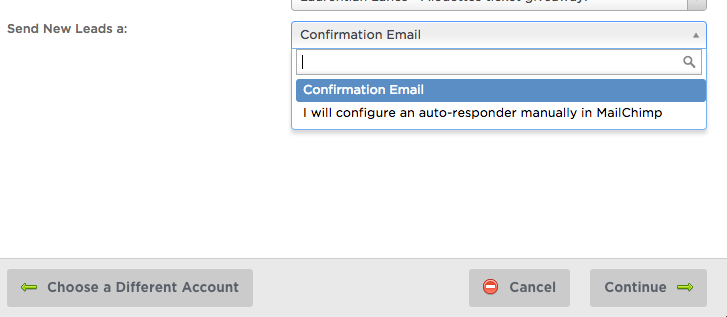Hi,
I’ve tried all day to figure out what I’m doing wrong to integrate my Mailchimp account. I’m willing to pay someone to help me at this point…I’m not technical. Does anyone offer ‘Unbounce’ help through Codeable, etc?
Hey Laurie!
Have you taken a look at our Mailchimp integration documentation? I’ve included it below:
If you’re looking for more in-depth instructions, that is definitely something that our Support team would be happy to help you out with, but if you’re looking for someone to walk you through the process - one of our @Unbounce-Experts might be able to lend a hand.
Thank you Jess,
Yes, I’ve read through all the documentation from both Mailchimp and Unbound regarding Integration. I know it shouldn’t be this hard and can’t figure out what is wrong. Thanks.
Laurie,
What seems to be the trouble? Do you have a pro Unbounce account and a paid version of MailChimp? What are you trying to do exactly? In most cases, this is a very straightforward integration.
If you can give us a tiny bit more info we can probably troubleshoot it here for you.
Joe
Hi Laurie!
This should be an easy integration for you. Are leads not going into the appropriate list? Are your leads not receiving an automatic response you were hoping to have set up?
With a little more info we should get this up and running for you!
Cheers!
Hi Joe,
Thank you. I do have a ‘Starter’ subscription plan with Unbounce. I do not have a paid version of MailChimp. Could that be the issue? Thank you.
Hi Stefano,
When I test the integration with my own email address, my email shows up as being added correctly to my MailChimp list. But yes, I am not receiving the confirmation emails and thank you page, etc. I set up in MailChimp. Thank you!
Hi there!
We typically use the automation feature to send out confirmation e-mails to our leads (this is a paid feature of MailChimp).
From my understanding, you could use the “Double Opt-In (Confirmation Email)” as an automatic confirmation e-mail. Have a look at the documentation here, and scroll down to “Double Opt-In (Confirmation Email)” about 3/4 of the way down the page.
Make sure to correctly select “confirmation email” when completing the integration.
Let me know if that helps!
Hi Stefano,
I made sure to select ‘Confirmation Email’ for the integration; now Mailchimp doesn’t even recognize (add) a new subscriber…so something is clearly not ‘integrated’. Do you have any other advice? Do you think it will only work with a paid subscription to Mailchimp? Thank you.
Hmm that’s no fun.
It should work without a paid accout, but to be honest I have never tried this for myself. We always use a paid service using either MailChimp or ActiveCampaign. I personally prefer AC & their pricing is very fair.
If you need a hand setting this up, feel free to reach out. You can also DM some screenshots if you’d like me to dig into this integration further for you.
Cheers!
Stefano,
It finally worked! Strange, but it took about an hour for MailChimp to recognize the new subscriber, which is unusual in my experience (usually it’s pretty immediate). Nonetheless, I still have a free MailChimp account, and when choosing ‘Confirmation Email’ during the Integration (per your suggestion) MailChimp does initiate a 1) ‘Please Confirm Your Subscription’ Email, followed by the 2) Confirmation Thank You Page (per the forms I set up in Mailchimp). I did not not choose to send a Final Welcome Email, otherwise I’m sure it would have sent that as well.
Thank you so much for your help. I wanted to be thorough in my explanation above as I hope this thread also helps others…if one is not a techie it’s hard to figure out exactly with only the documentation. Thanks again!
Phenomenal!
I should have mentioned that it could be rather slow (at times) to update.
Glad you got this working, Laurie!
Great news!
MailChimp is now offering automation free. Have a look here.
Not sure how limited it is, but worth the try!
Reply
Log in to the Unbounce Community
No account yet? Create an account
Enter your E-mail address. We'll send you an e-mail with instructions to reset your password.