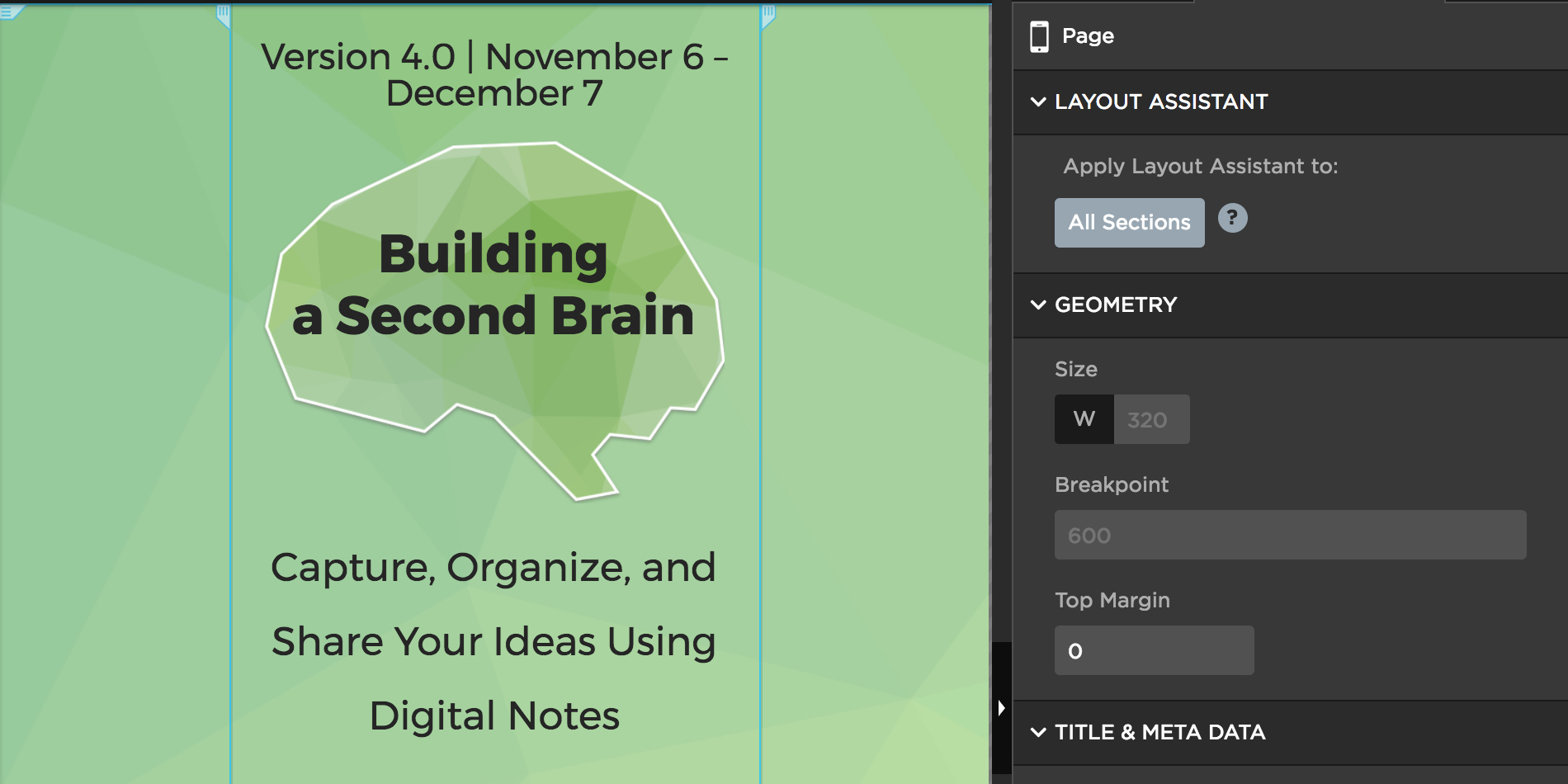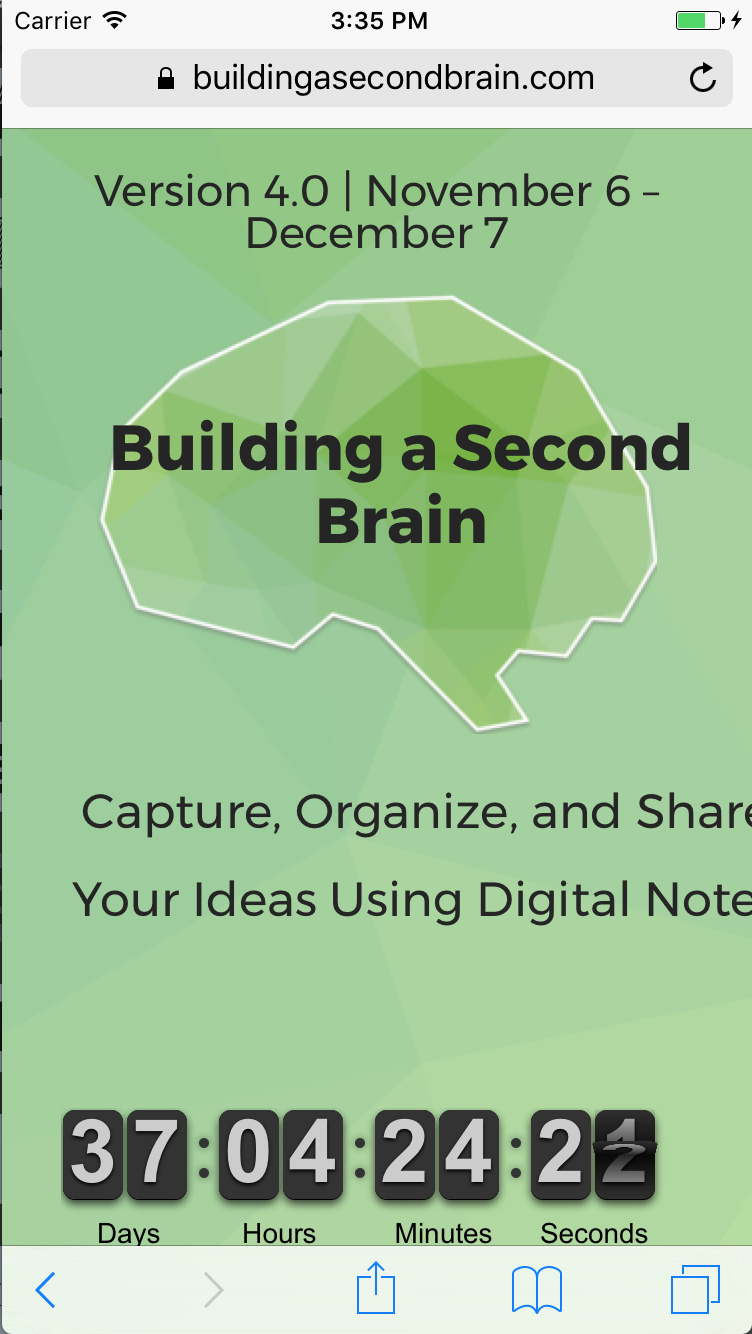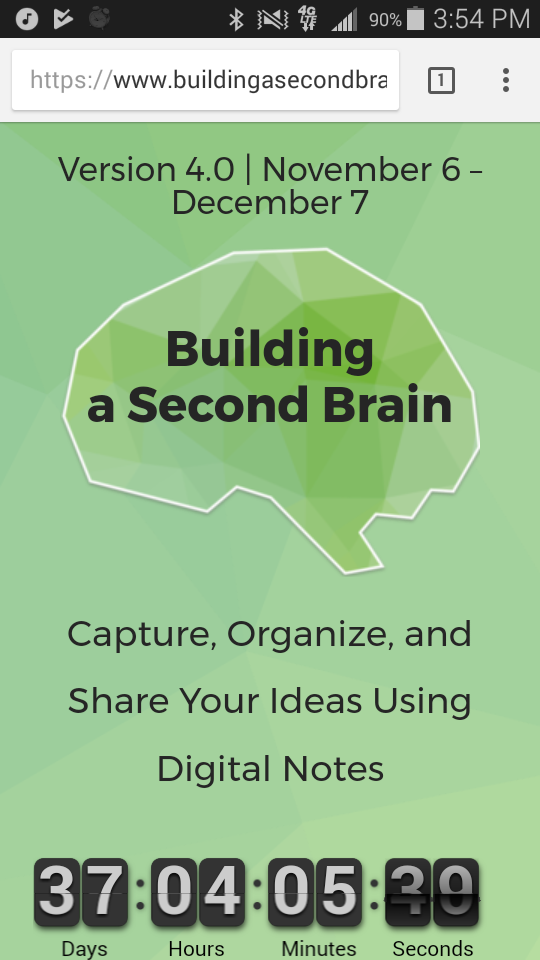Hi folks, I’m experiencing a layout issue with iPhone 5, 6, and 7.
Basically, what I expect is this:
And what I’m getting is this in iOS 10.3 (iPhone 5, 6, and 7):
Android does not appear to be affected:
In summary, some parts of the layout appear to be rendering at a width greater than the screen for iPhones, causing text to be misaligned, cut off, etc. Test for yourself at: http://www.buildingasecondbrain.com/
It seems to affect only some text boxes, but not all.
What could be causing this, and how can I fix it?