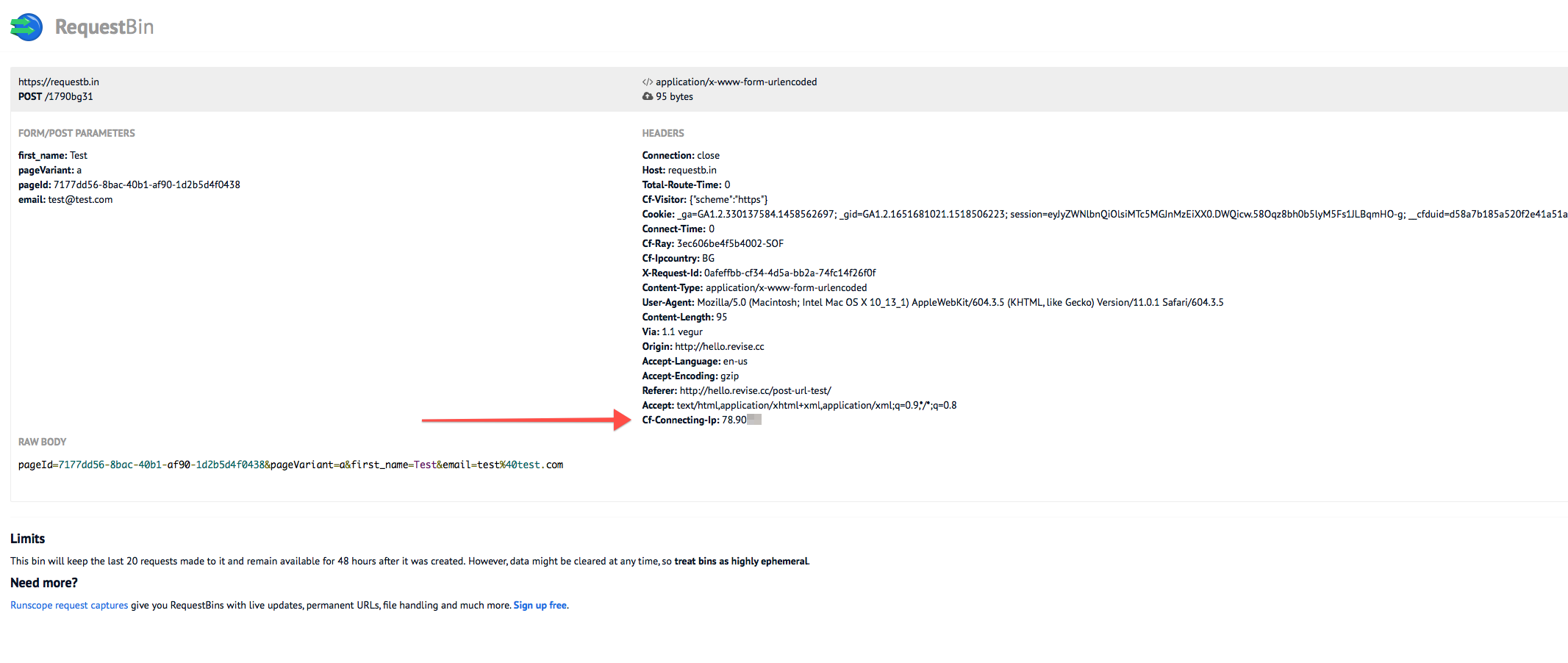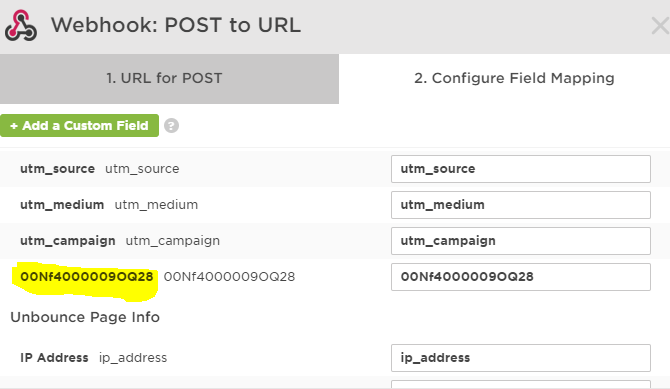Hi,
I’ve been testing and it seems that on form send some values are added to the form:
ppageId] => c8da3d86-661c-11e2-84b7-12313e00f411
>pageVariant] => a
But I can’t add the IP Address, I’ve tried adding a hidden field called ip_address with a value of (ip_address) but with no look.
Is it possible to have the IP address in the form without using web hooks, only with the post form data to a url option?
I wish to use that instead of webhook.
Regards,
Jose