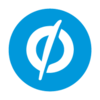I’m using a bit of javascript to have form errors appear inline (the error message is red text that appears immediately beneath the form input). I don’t have a lot of programming experience, and I got the basic script from the unbounce forums. The script works beautifully in Chrome and Firefox, but in IE, the text is the wrong color, its not under the form input, and if you mis-enter information into the form multiple times, the warnings on the page just keep building up. Why doesn’t the javascript work welll in IE? Is there a simple fix to this?
thanks,
K